Get more class bookings and enhance your scheduling with the best class scheduling software options
Whether you are an art class tutor, a fitness instructor, or a lecturer offering the latest insights into organic pottery in Mesopotamia, you're nothing without a class full of students.
Yet, for many small businesses and organizations, managing class scheduling can feel like a full-time job. Not only do you need to keep an updated list of courses and classes available for current and potential students, but you also need ways to engage with those who have signed up and are hungry for more.
Organizations that thrive in the digital world know that class scheduling software plays a role in their operations. As a digital solution designed for streamlining the organizing, managing, and booking of classes or appointments, the right class scheduling system can enhance customer service without burying you under administration duties.
But what goes into the best class scheduling software - and how can you find the right one for your business or organization? Let's look at the top options for class booking software and how to determine which course schedule tool is best for your needs.
What Is A Class Scheduling Software?
There was a time when class and course scheduling required manual work. But with the advent of technology, class scheduling software has become an essential tool for businesses and organizations offering classes or appointments.
Using course scheduling software, businesses can streamline operations, reduce human error, save time and effort, and improve customer service. With the right system, you can easily manage your class schedule while focusing on other important aspects of your business.
Key Features of Class Scheduling Software
While different class booking tools will have unique elements that cater to different markets, each will have an essential set of features. These include:
Online scheduling
This feature allows customers to book classes or appointments online at their convenience without phone calls or emails. It also allows businesses to accept bookings 24/7, making it easier for customers to access their services.
Automated notifications
Class scheduling software can send automated email notification or text reminders to customers and staff regarding upcoming appointments. This reduces no-shows and ensures smooth communication between all parties involved.
Payments and invoicing
With reliable class scheduling software, you can easily process payments online in full or partial amounts through payment integrations. Some systems even allow for secure credit card transactions and automatic invoicing, saving time and effort on administrative tasks.
Customer management
Class scheduling software typically has a customer database that lets businesses keep track of important information such as contact details, booking history, and preferences. This helps businesses personalize their services and provide better customer experiences.
Reporting and analytics
Class scheduling software can generate reports and analyze data to provide valuable insights into business performance. It can track metrics such as attendance rates, cancellations, and revenue, allowing businesses to make data-driven decisions to improve.
Integration with other systems
Many class scheduling software can integrate with other systems, such as online calendars, email marketing platforms, or accounting software. This streamlines processes and eliminates the need for manual data entry.
Customization options
Each business has its own unique needs and requirements when it comes to managing classes and appointments. With class scheduling software, organizations can customize the platform to fit their needs, for example, setting up different pricing options or creating custom intake forms for client information.
Top Ten Class Scheduling System Options
1. Pembee: The All-in-One Solution for Class-Based Businesses
Leading our list of top class scheduling software for 2024 is Pembee, a comprehensive platform designed specifically for businesses offering group classes with fixed schedules.
Whether you're running fitness classes, language lessons, professional skills training, or kids' activities, Pembee offers all the features you need to smooth out your operations and boost your bookings.
Key Features of Pembee
- User-Friendly Setup: Many class organizers can set up a new class and start taking bookings within just 10 minutes of registering, with no coding skills required.
- Flexible Booking Options: Easily create and manage one-off or recurring sessions with customizable booking forms to collect all necessary information from customers.
- Automated Class Roster/Register: Update customer records, log payments, and download or print registers for your staff, all in one place.
- Advanced Pricing Tools: Set up individual or bulk pricing, discount rules, and sell session passes with credits. Create powerful discount rules for multi-session or sibling discounts.
- Secure Payment Processing: Integrated with Stripe for secure online transactions, with options to record offline payments like cash or bank transfers.
- Automatic Communications: Send automatic email confirmations with booking details and updates to keep your customers informed.
- Customizable Cancellation Policies: Set your own terms, including optional cancellation fees.
- Flexible Activity Pages: Beautify your activity page with pictures, separate descriptions into sections, and upload attachments with additional information.
Why Choose Pembee?
Pembee's strength lies in its focus on class-based businesses. Unlike generic scheduling tools, Pembee is tailored to the unique needs of group class organizers. Its ease of use and consistent updates across all the features mean you get the best of online bookings and staff management. So whether you're booking yoga classes or music lessons, Pembee does it all.
Pembee can help businesses handle their entire class booking process, which allows business owners to focus on teaching and growing their business rather than getting bogged down in administrative tasks.
Pembee Pricing
Pembee offers a 30-day free trial, allowing you to test the platform risk-free. After that, it provides three different pricing tiers to meet the needs of businesses at different stages or with varying feature requirements. Annual plans come with a two-month discount.
What Users Say About Pembee
With an impressive 4.89/5.0 review score on Capterra, Pembee has garnered praise for its ease of use, customization options, and helpful customer support. Users particularly appreciate how it simplifies the booking and payment process compared to previous systems they've used.
"Great Booking system, easy for both customers and staff to use." - Julie, Sports Training Manager
"Excellent customer service and very user friendly booking system" - Nancy, After School Club Manager
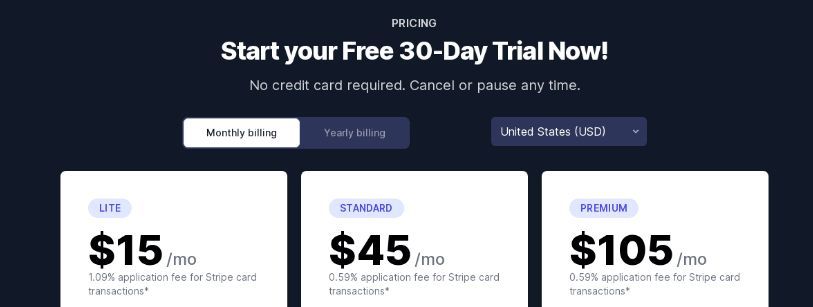
2. Arlo: Comprehensive Training Scheduling Software
Following closely behind Pembee is Arlo, a robust class scheduling software designed specifically for training providers.
Arlo offers a comprehensive suite of features that cater to various types of training businesses, from face-to-face sessions to live online webinars and blended learning programs.
Key Features
- Arlo allows you to upload up to 200 classes at once and create templates for easy scheduling of multiple classes with a single click.
- Customizable registration forms are designed to convert, with options for paid events and quick free or private lessons registration.
- The Arlo mobile app enables instructors to manage registrant details, record attendance, check payments, and mark grades on the go, eliminating paperwork hassles.
Why Arlo Stands Out
Arlo's strength lies in its comprehensive approach to training management. The platform's ability to handle various training formats and its robust reporting and CRM features make it an excellent choice for businesses looking to scale their training operations.
The software's focus on automation - from bulk scheduling to email communications - allows training providers to focus more on content delivery and business growth rather than getting bogged down in day-to-day operations.
Pricing
Arlo offers two main pricing tiers:
- Professional: $179 per month (paid annually), plus $0.9 per free registration and $1.8 per paid registration.
- Enterprise: $240 per month (paid annually), with the same per-registration fees as the Professional plan, but with additional advanced features.
Both plans come with a 14-day free trial, allowing businesses to test the platform before committing.
User Feedback
Arlo has garnered positive user feedback, with many praising its ability to streamline training administration. Users particularly appreciate the software's comprehensive feature set and ability to handle various training formats.
3. Google Classroom: Free and Versatile Learning Management System
Google Classroom is a free class scheduling software that has become highly popular, especially in educational settings, since 2020.
As part of the G Suite for Education, it offers a comprehensive set of tools for teachers and students to manage classes, assignments, and communication effectively. It's popular with educators as its tools lean toward faculty preferences and needs.
Key Features:
- Google Classroom integrates smoothly with other Google services, such as Google Docs, Sheets, and Slides, creating a cohesive education ecosystem.
- A teacher or staff member can easily create, distribute, and grade assignments. The platform supports various tasks, including multiple-choice questions, short-answer questions, and file uploads.
- The platform offers multiple ways for teachers and students to interact, including class streams for announcements, private assignment comments, and email summaries for guardians.
Why Google Classroom Stands Out
Google Classroom's strength lies in its simplicity, versatility, and integration with other Google tools. It's particularly well-suited for educational institutions, from K-12 to higher education.
One of its major advantages is its accessibility - anyone with a Google account can use Google Classroom. This makes it an excellent option for independent educators, homeschoolers, and even businesses looking for a free training platform.
Pricing
Google Classroom is entirely free for personal Google accounts and educational institutions using G Suite for Education.
User Feedback
Teachers particularly value the ability to create and grade assignments quickly, while students find it easy to keep track of their work across multiple classes. Some limitations noted by users include the lack of advanced features like detailed analytics or customizable grading schemes, which are available in some paid alternatives.
4. Virto Calendar: Specialized Solution for Educational Institutions
Virto Calendar is another class scheduling software tailored specifically for educational institutions. As part of the VirtoSoftware suite, it offers a comprehensive set of tools designed to address the unique challenges of academic planning and school calendar management.
Key Features
- Virto Calendar seamlessly integrates with Microsoft 365, SharePoint, and Microsoft Teams, creating a unified ecosystem for all educational scheduling needs.
- The software easily integrates multiple calendars, allowing institutions to manage classes, events, and faculty schedules in one centralized platform.
- Virto Calendar's mobile-friendly interface enables staff and students to access and manage schedules, ensuring everyone stays updated anytime, anywhere.
Why Virto Calendar Stands Out
Virto Calendar is well-suited for schools and universities already using the Microsoft ecosystem.
One of its major advantages is its flexibility in addressing various educational scheduling needs, from class timetables to parent-teacher conferences and extracurricular activities. This makes it a versatile solution that can adapt to the evolving needs of educational institutions.
Pricing
Virto Calendar's pricing starts at $2 per user per month. Custom pricing is available through the sales team for larger institutions or more complex needs.
User Feedback
Users appreciate Virto Calendar's comprehensive feature set and seamless integration with Microsoft tools. Some users note that while the software is powerful, it may require some initial setup and customization to leverage its capabilities fully.
5. Bookeo Classes & Courses: Versatile Solution for Class-Based Businesses
Bookeo Classes & Courses is a specialized class scheduling software for various educational and activity-based businesses. It offers comprehensive tools to manage class bookings, payments, and student information.
Key Features
- Bookeo supports various classes, including recurring classes, courses with multiple sessions, workshops, and private lessons.
- The software allows seamless online payments and in-person transactions through integrated POS systems.
- Bookeo offers features like memberships, prepaid packages, and promotions to help businesses grow and retain customers.
Why Bookeo Classes & Courses Stands Out
Bookeo's strength lies in its versatility and focus on class-based businesses. It's particularly well-suited for yoga studios, language schools, cooking classes, and similar businesses that offer scheduled group activities.
One of its major advantages is the range of marketing tools integrated into the platform. Features like memberships, class passes, and gift vouchers can help businesses increase customer loyalty and boost revenue.
Pricing
Bookeo Classes & Courses offers three main pricing tiers:
- Standard: $39.95/month
- Large: $79.95/month
- X-Large: $119.95/month
User Feedback
Users appreciate Bookeo's marketing tools and ability to offer in-person and online classes. The software has received positive reviews for its customer support and regular updates.
Some users note that while the software is feature-rich, it may take some time to fully set up and customize to specific business needs.
6. Appointy: Versatile Scheduling Solution for Various Industries
Appointy is a comprehensive online appointment scheduling software designed for a wide range of businesses, from small service providers to large enterprises. It offers a versatile set of features for managing bookings, staff, and customer relationships.
Key Features
- Appointy allows businesses to accept bookings from various platforms, including their website, Facebook, Instagram, and Google.
- The software supports staff login and resource scheduling, making it suitable for businesses with multiple employees or resources.
- Appointy offers customization options and integrates with popular tools like Google Calendar, Zapier, and various payment gateways.
Why Appointy Stands Out
Appointy is well-suited for service-based businesses in health and wellness, education, professional services, and beauty sectors.
One of its major advantages is the range of features available even in its free plan, including Google bookings, website integration, and automatic reminders. This makes it an attractive option for small businesses or those just starting with online scheduling.
Pricing
Appointy offers four pricing tiers:
- Free: $0/month for 1 staff, 5 services, and up to 100 appointments per month
- Growth: $19.99/month for 1 staff, unlimited services and appointments
- Professional: $49.99/month for 5 staff, plus additional features like gift certificates
- Enterprise: $79.99/month for multi-location businesses, with premium support and customization options
User Feedback
Appointy has received positive reviews across multiple platforms, with an average rating of 4.7 out of 5 stars. Businesses particularly value its integration with Google for bookings and its ability to reduce administrative work.
7. ClassFit: Flexible Scheduling Solution for Fitness and Wellness Businesses
ClassFit - like Appointy - is a specialized class scheduling software designed primarily for fitness and wellness businesses, including yoga studios, pilates centers, and various fitness classes.
It offers a comprehensive set of features to manage bookings, payments, and customer relationships, with a unique pricing model that adapts to the size and revenue of the business.
Key Features:
- ClassFit provides a customizable calendar that can be integrated into the business's website, making it easy for clients to book classes online.
- The software supports online payments and allows businesses to offer various package options to their clients.
- ClassFit includes a waitlist feature to help maximize class attendance and manage client demand effectively.
Why ClassFit Stands Out
ClassFit's strength lies in its focus on fitness and wellness businesses and its flexible, revenue-based pricing model. One of its major advantages is its pricing structure. Instead of traditional tiered plans, ClassFit charges 2% of the revenue processed through the platform, with a minimum monthly fee of $30 and a maximum monthly fee of $100.
Pricing
ClassFit's unique pricing model is set up differently than most:
- 2% of monthly revenue processed through ClassFit
- Minimum fee: $30 per month
- Maximum fee: $100 per month
User Feedback
ClassFit has received overwhelmingly positive reviews, with an average rating of 4.9 out of 5 stars. The software's ability to handle various aspects of business management, from bookings to payments to client communication, is frequently highlighted as a key benefit.
8. Zoho Bookings: Versatile Scheduling Solution for Various Businesses
Zoho Bookings is a comprehensive appointment scheduling software within the larger Zoho suite of business applications. It offers a range of features to simplify appointment scheduling for businesses of all sizes and types.
Key Features:
- Zoho Bookings allows businesses to create personalized booking pages that can be embedded into their websites or shared via a unique URL.
- The software integrates seamlessly with popular calendar applications, including Zoho Calendar, Google Calendar, and Microsoft Outlook.
- Zoho Bookings supports multiple languages, allowing businesses to cater to a diverse client base.
Why Zoho Bookings Stands Out
Zoho Bookings' strength lies in its integration with the broader Zoho ecosystem and its flexibility to cater to various business types. It's particularly well-suited for businesses using other Zoho products, as it allows for seamless data flow between different applications.
Pricing
Zoho typically offers a range of plans to suit different businesses within their larger ecosystem, often including a free basic-use tier.
User Feedback
Zoho products generally receive positive reviews for their comprehensive features and integration capabilities.
9. Ad Astra: Specialized Course Scheduling Software for Higher Education
Ad Astra is a specialized course scheduling and academic planning solution for colleges and universities. It optimizes course schedules to improve student success and institutional efficiency.
Key Features
- Predictive Analytics: Ad Astra uses data-driven insights to predict student scheduling needs and optimize course offerings.
- Multi-term Scheduling: The software allows institutions to create schedules across multiple terms, helping students plan their academic journey more effectively.
- Financial Sustainability Tools: Ad Astra provides tools to analyze and enhance the financial sustainability of academic programs.
Why Ad Astra Stands Out
Ad Astra's strength lies in its deep focus on higher education and its use of advanced analytics. By considering factors like student preferences, institutional resources, and financial sustainability, Ad Astra helps institutions create schedules that benefit students and the institution.
Pricing
Given its specialized nature and focus on higher education institutions, pricing is customized based on each institution's size and needs.
User Feedback
Ad Astra serves over 550 campuses with 4.5 million students, showcasing a significant adoption rate in the higher education sector.
10. Setmore: an all-in-one class scheduling software
Setmore is an online scheduling software that caters to businesses and educators alike. Its intuitive interface allows users to manage appointments easily, making it a favorite for instructors looking to streamline their class scheduling.
- Online Booking: Setmore enables students or clients to book classes or appointments online, eliminating the back-and-forth typically associated with scheduling.
- Calendar Integration: The software can sync with Google Calendar, Outlook, and other popular calendar applications, ensuring that users never miss an appointment.
- Payment Processing: For instructors running paid classes, Setmore integrates payment processing, allowing users to accept payments securely.
- Customer Management: The software provides tools to manage client information, track class attendance, and gather feedback for continuous improvement.
Why Setmore Stands Out
Setmore stands out due to its all-in-one approach, catering not just to traditional educators but also to various service industries. Its user-friendly design and flexibility make it suitable for small to medium-sized businesses, studios, and educational institutions that require straightforward scheduling solutions.
Pricing
Setmore offers a free tier with basic features, allowing users to test the platform without any financial commitment. For more advanced functionalities, Setmore provides a range of paid plans.
- Free Plan: Ideal for individuals or small educators, this plan includes basic scheduling features and allows up to 200 monthly appointments.
- Pro Plan: At $12 per user per month, this plan offers unlimited appointments, calendar integrations, and additional features like reminders and marketing tools.
- Team Plan: Tailored for larger organizations or institutions, this plan costs $9 per user per month and includes all premium features.
User Feedback
Setmore has garnered positive reviews for its ease of use and flexibility. Users appreciate the intuitive interface and the ability to streamline their scheduling process, making it easier to focus on teaching rather than administrative tasks. With a growing user base, Setmore consistently receives praise for its responsive customer support and ongoing development of new features.
10 Questions to Ask as You Look for the Best Class Scheduling Software
- How user-friendly is the interface? An intuitive interface ensures both you and your clients can navigate the system easily, reducing frustration and increasing adoption.
- Does it offer integration with other tools you use? Seamless integration with your existing tools (like payment processors or CRM systems) can streamline your workflow and reduce manual data entry.
- What kind of customer support is available?
- How flexible is the scheduling system? Your business may need to handle various class types, recurring sessions, or last-minute changes. Flexibility is critical to accommodating these needs.
- Does it offer marketing and customer retention features? Features like automated reminders, waitlists, or loyalty programs can help you grow and maintain your client base.
- How does the pricing structure work? Some software charges per booking, others per month. Understanding the pricing structure helps determine the most cost-effective option for your business size and type.
- Can it handle online classes or hybrid models? With the growing trend of online and hybrid courses, having this capability can future-proof your business.
- How robust are the reporting and analytics features? Good reporting can provide insights into your business performance and help inform decision-making.
- Is the software mobile-friendly? Both you and your clients may need to access the system from anywhere, which makes mobile accessibility important.
- How secure is the platform? Your system will handle sensitive client information and possibly payment details, so strong security measures are essential.
Try Pembee For Your Class Scheduling Software Needs
As you evaluate your options, why not try Pembee for free for your class scheduling needs.
Pembee offers a user-friendly interface, robust features, and flexible pricing that adapts to businesses of all sizes. With its focus on class-based businesses, Pembee provides tailored solutions that can help streamline your operations, boost bookings, and grow your business.
Ready to see how Pembee can transform your class scheduling?
Start your 30-day free trial today and experience the difference firsthand. No credit card required - just sign up and start exploring how Pembee can help your business thrive.
