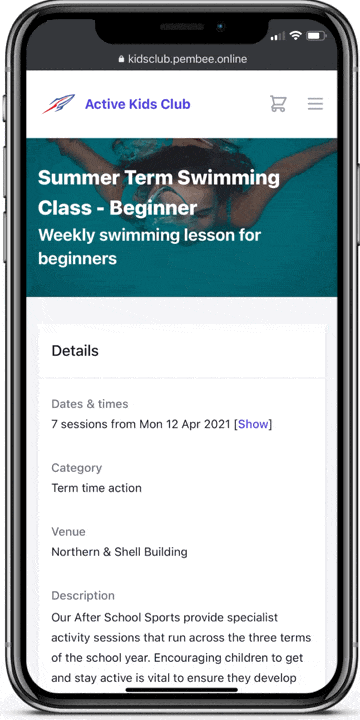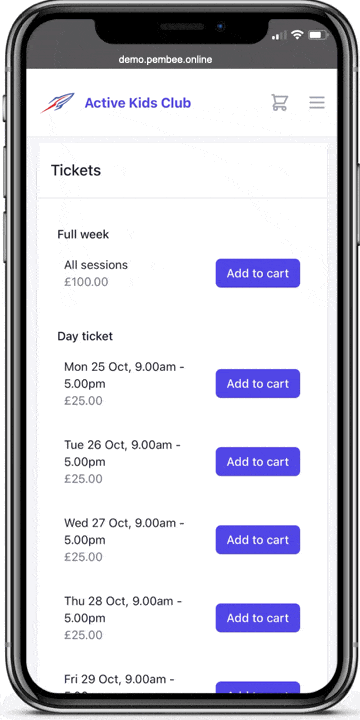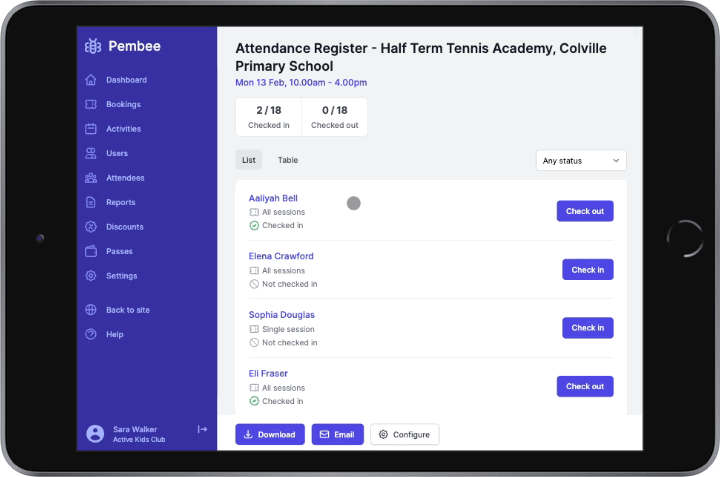Afterschool Program Software
Save time and create memories the little ones will love
A better way to manage afterschool program bookings.
Streamline afterschool programs: online enrollment, rosters, pickup notes, discounts, and secure payments — less admin, happier families.
Custom intake form
Customizable forms to collect all the attendee information you need, from medical information, to parental consent. Details automatically saved for future bookings, or one-click away for updates.
Flexible activity page
Create professional looking activity pages in seconds. Beautify your activity page with pictures. Separate description into sections. Upload attachments with additional information.
Multiple tickets and add-ons
Add more choices by offering different ticket types, such as free trial or term tickets. Offer more flexibility with additional add-ons, from extended hours to extra meal plans.
Attendance rosters
Eliminate the hassle of paper rosters with our real-time digital attendance system. Easily track attendance with precise check-in and check-out times. Prefer having a physical copy? You can conveniently download and share printable versions with your staff.
Testimonials
Trusted to handle thousands of bookings each month
“Using Pembee for my event bookings and registration has cut down my admin time immeasurably. I had got to a point where I felt swamped by the volume of paperwork created by my small but busy business and Pembee has saved the day!”
“Fantastic. Easy to use, support is incredible and we have much happier users.”

“I am blown away by the level of support and service from Pembee, the team have helped me set up the app and tweak it to get it working exactly as I want it. I can't fault any step of the process.”

“So easy to use, great for customers and staff. Clean and crisp front end for parents - easily operated back end for staff. We tried 2 others before this and both were heavily flawed with by support or quality - this system has both.”
“Just absolutely fantastic. I am super impressed with their system and also their customer support.”

“Such an amazing piece of software after trialling a few, Pembee is very easy to use and has solved a problem that we encountered!”

“Amazing app for my business. Helpful and easy to use, plus the online support is amazing from the team.”

“Amazing. Not only a great and easy to use platform but brilliant customer service. Pembee has been a game changer for me. From using a previous booking system, my workload has been cut in half - more than half! Cannot recommend enough.”

“Our previous booking system was going offline and we needed a replacement, Pembee worked with us to ensure their system could offer everything we needed to continue the smooth running of our business. Pembee customer support is second to none. Setting up the system was straightforward and there was always someone on hand to help with any queries we had.”
- Bookings processed
- 500K
- Transactions processed
- $25M
- Total Users
- 150,000+
- Sessions listed
- 300,000+
Ready to give Pembee a try?Start 30-day free trial or explore a live demo account.
What is afterschool program software?
Afterschool program software lets you manage enrollment, rosters, parent communication, and payments for before- and after-school care in one place. It replaces spreadsheets and phone bookings.
Benefits of After School Management Software
Reduce Admin Work
Using afterschool program software for your programs gives parents a simple way to register and saves you admin time. Less time on phone bookings, spreadsheets, and chasing payments. You get custom attendee forms, real-time rosters, and integrated payments (card, mobile, payment plans).
On average, afterschool administrators who use Pembee receive around 100 bookings in a week. Responding to an email or phone call to confirm a booking can easily take 5 minutes each, equivalent to 8.3 hours of admin work. Just think how you could spend that extra day you've freed up in your schedule each week!
Happier parents
When parents can book 24/7, they're more likely to book again. With afterschool program software, they can book after school care on their phone, tablet or computer: pick sessions, add or update their child's details, and pay. They get a confirmation email and can see all their bookings in their account. In the parent portal they can update allergy info, set a pickup password, and view, cancel (with an optional fee), or rebook if plans change.
The Best After School Program Management Software
Pembee allows you to create a site to take bookings for your afterschool program sessions. The initial setup is straightforward and shouldn't stress you out too much!
Create your afterschool program listing page in minutes
The booking pages for your afterschool program sessions can include pictures, downloadable documents and have content divided up into separate sections. Place limits for each session can be set to ensure they don't reach class capacities. You can further customize the listing page and segment your class offerings to allow parents to filter classes by specific criteria, such as term time activities or summer camps.
Different tickets can be created, allowing you to sell afterschool program sessions individually or for an entire school term. You can also pro rata the tickets for the remaining sessions in the term period.
Upsell with add-ons, discounts, and session passes
More sales can be encouraged by creating discount rules that automatically apply a reduced price when a parent books multiple afterschool program sessions. You can also create 'sibling saver' discounts where a parent receives a discount on each additional child they book.
Discount codes can be set up to offer a fixed amount or percentage discount to a booking. If there's a child who has not attended for a while, this can be a great way to entice them back. You can also create discount codes with a limited date validity to encourage early bookings.
You can create optional add-on items for parents to purchase alongside any tickets, such as late pickup fee or an additional charge for refreshments.
You can also sell session passes where a parent can pay for a number of class credits up front and use them as they make bookings for the afterschool program sessions.
Collect customizable attendee information at checkout
The registration flow for parents is super easy and intuitive. Upon registering an account with your new Pembee site, they just need to add those sessions to their shopping cart, and assign attendees to each. You can collect customizable information from parents at checkout to create custom child profiles, such as the child's name, date of birth, emergency contacts, authorized pickups, allergy information and medical information. This information is then used to create a profile for the child, which is then used to create a booking. This is saved in the afterschool program management software for future use, so there's no need for parents to re-enter this information each time they book.
Handle payments with ease
We integrate with a secure online payment solution company called Stripe to enable you to take online payments by credit or debit card. They already provide this service to over 3 million websites so your parents should feel confident when paying online. There are also options to set up subscription payments or payment plans to suit parents' needs. Bank transfer and other offline options are supported. The admin booking page shows payment status and makes it easy to see which bookings still have an outstanding balance.
Secure check in and pick up monitoring
In each class roster, teachers can easily record check-in and check-out times with the click of a button. You get real-time attendance tracking. You can also request parents to set up a pickup password for secure pick-up monitoring.
Powerful admin tools to organize your afterschool program
Automatic email confirmation: After completing a booking, parents will receive a confirmation email that includes details of the afterschool program sessions they've booked and any offline payment instructions (such as your bank details). You can customise this email template to include extra information such as anything they should bring to the first class. Parents will also be able to access the history of all bookings placed in the account area of the site.
Manage and create bookings as an administrator: As an afterschool program manager, you can access the admin area to view and manage all bookings that have been placed by parents, easily filter out any bookings with outstanding payments. For parents who prefer to call you to place a booking, you can book them in yourself and send them a confirmation email with all the booking details. For a secure and easy collection of funds you can send the parent a link to a payment page where they can pay by credit or debit card. This avoids taking card details over the phone.
Easily configure and share session registers: You can view a register for each session and customize the information shown on the register. Say goodbye to paper-based forms and embrace real time online register. You can also set up staff accounts to only access attendance records. To share the register, you can download it as a CSV or PDF document, or create staff member accounts so that they can access registers and record attendance. You can also restrict these accounts from viewing financial information or performing other administrative actions.
One-click notification email: Email all parents who have booked a session with one click — handy for reminders or updates.
Analyze business performance to make informed decisions: You can use the admin dashboard and custom reports to track registrations per session, revenue, and which activities are most popular and when demand is highest.
The data is yours and nobody else's
We don't store your data in an obscure or hard-to-access database. The afterschool program management software enables you to access exports of your bookings, parent and child records at any time. We will, of course, never pass on any of your data to third parties.
Get started today
Setting up a Pembee site is straightforward, and we're here if you need help. Our team aims to respond within a few hours. We have a Help Centre with guides, and you can book a demo to see Pembee in action.
Sign up today and explore the system - no payment details required, and no strings attached. For 30 days, you will have access to all features of the after school registration software free of charge.
Anything you organize, we have the solution for you.
Afterschool Program Management Software
All-in-one Afterschool Management Platform
Child Care Management Software