Introduction: How to Make a Booking Website with WordPress
In today's digital age, offering online booking capabilities for service providers isn't just an advantage—it's a necessity. As businesses and services transition online, having a robust and user-friendly online reservation platform with modern design is essential as it provides a real-time availability booking calendar for service-based businesses. And where better to start than with WordPress? Renowned for its flexibility and user-friendliness, WordPress pairs exceptionally well with innovative WordPress booking systems like Pembee. If you are a business owner looking for an easy-to-use WordPress booking plugin to let customers book appointsment by themselves, this guide will walk you through creating your very own WordPress website integrated seamlessly with Pembee.
What type of service-based business does this guide cater to? Pembee is designed for businesses that organize group classes, workshops, events or activities, ranging from afterschool programs, summer camps, fitness classes, to language courses, training lessons.
Let's begin the step-by-step guide to creating a booking website using WordPress and Pembee.
Step 1: Preparing the Groundwork
Choosing a Suitable Domain Name
Your domain is your online address; it's how visitors will find you. Opt for a name that's both relevant to your business and easy to remember. Websites like GoDaddy can help you check domain availability and make a purchase.
Setting Up WordPress Site
WordPress comes in two main variations: You can host your WordPress site for free, or sign up for a paid hosted solution with WordPress.
- Self-hosting requires a bit more technical skills but most website designers will be able to help you. This approach gives you full control over your website, from design to functionality. Many web hosting services companies, such as Bluehost, SiteGround, or WP Engine, offer specialized WordPress hosting packages. You're responsible for maintenance, updates, and backups, but you also have complete freedom to customize and add any plugins or themes.
- WordPress also offers a paid hosted solution where the WordPress team takes care of hosting, security, and updates. It's more user-friendly and requires less maintenance, however, it does come with some limitations in terms of customization and plugin installations, especially on the lower-tier plans. You can set up your own website by visiting WordPress Website Builder,
Both options are compatible with Pembee and allow you to create your own WordPress booking system. Choose the version that aligns with your technical expertise, budget, and desired level of control.
Selecting a Theme and Building Your Website Content
With a significant number of users accessing websites via mobile, a responsive design—where your website adjusts to fit any screen size—is essential. Ensure the theme you choose is mobile-friendly. Most themes on WordPress are now fully responsive but you can also test them by making use of the viewing options to see how your website will look like on laptop, iPad or mobile.
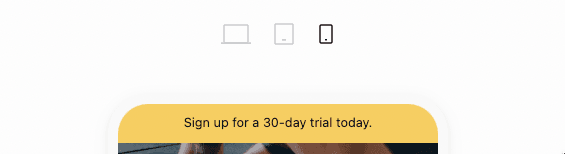
Setting up a Pembee site
Now that you have set up your WordPress site, it's time to set up your Pembee site.
Setting up a Pembee site is straightforward. You can sign up for an account and there are step-by-step guides to help you navigate the system. Its user interface is intuitive and friendly, but if you have any questions, the Pembee team is here to help you.
You will be able to visit the Admin Dashboard where you can find all configurations and access session registers for any activities you organize.
Pembee has handy features including:
- Custom booking fields where you can tailor the appointment booking form fields when customers are booking activities
- Custom activity fields where you can add extra fields to better organize the activity listing and enhance the search function on the activity listing page
- Custom pricing where you can set pricing for individual sessions, bulk purchases. You can even restrict payment options for specific services
- Integrated online payments and offline payment methods such as cash
- Customizable email notifications where the system will send automatic email notifications to customers who book appointments.
In addition there are other key features such as selling add-ons, supporting subscription or payment plan (wher you can charge a recurring monthly fee and/or a one-time fee to spread the booking costs over several months). Pembee's premium plan also supports advanced features such as customer account credit, and session passes.
You can find the detailed list of key features here.
Step 2: Integrating Pembee with WordPress
There are several options to integrate the booking system Pembee on WordPress.
Using the iFrame Embed Option to Embed a Booking Widget
An iFrame allows you to embed external web content within your website. To integrate Pembee using iFrame:
- Log into your Pembee account and navigate to Admin/Settings/Share-site section.
- Copy the provided iFrame code, make necessary changes to parameters such as height and width, and pre-set any filters you wish to use.
- In your WordPress dashboard, open the page or post where you want to display the booking system, click on the ‘+' sign, and choose ‘Custom HTML'.
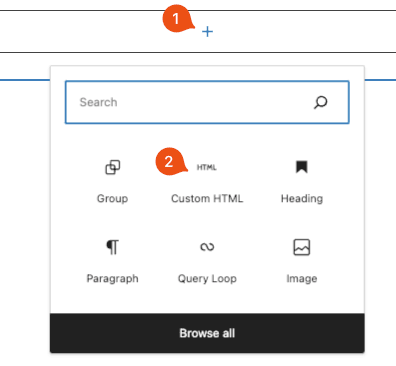
- Paste the iFrame code and click Preview.
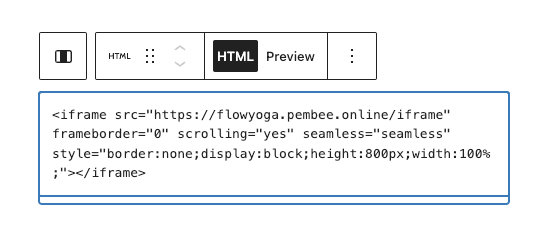
- If you are happy with the preview, save or publish your changes.
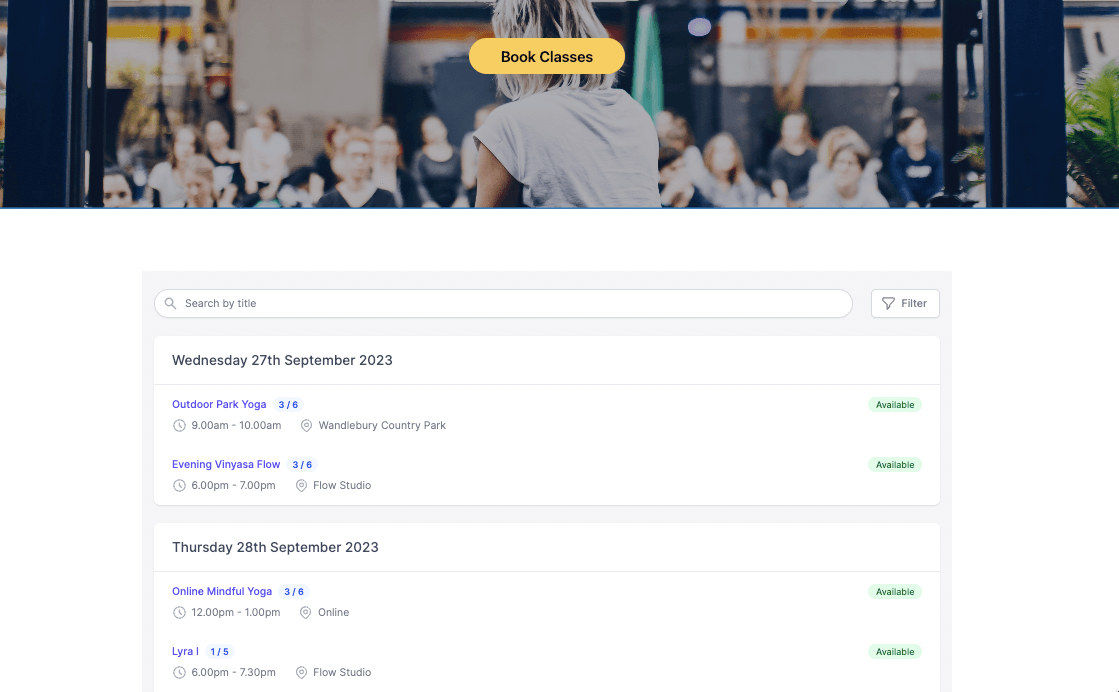
For a seamless look, adjust the width and height parameters in the iFrame code or style it using CSS.
Using the Call Out Button Option
A call out button serves as a clear call-to-action, guiding visitors towards making a booking.
- Log into your Pembee account and navigate to Admin/Settings/Share-site section.
- Copy the provided button code, making necessary changes to parameters such as text and size
- Paste the code into your WordPress page or widget area where you want the button to appear.
Make sure the button is positioned prominently, ensuring easy accessibility for visitors.
Create a Website Link
You can also create your own button style in Wordpress, and simply link the button to the Pembee site.
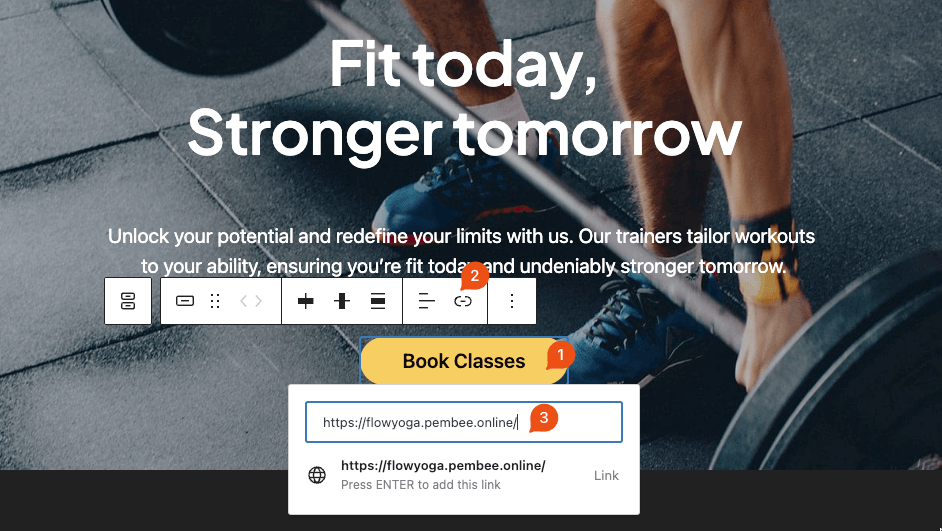
Step 3: Testing Your WordPress Booking System
Importance of Testing Before Going Live
Launching a website without thorough testing is like opening a brick-and-mortar store without a final inspection. You might miss glaring issues that can turn away potential customers.
Walkthrough of a Typical Booking Process
Before announcing your site to the world, conduct a booking walkthrough:
- Landing on the Site: Is the call to action clear? Is the booking button or link prominently displayed?
- Entering Information: Is it easy for users to fill out the booking form and necessary details? Are any fields confusing or redundant?
- Processing: Once the booking details are entered, how smoothly does the booking process?
- Confirmation: After booking, does the user receive a clear confirmation message or email?
Encouraging Friends or Colleagues to Test and Provide Feedback
There's only so much you can catch on your own. Inviting a fresh pair of eyes can help:
- Diverse Testing: Have people from different demographics and tech-savviness levels test your site.
- Open to Feedback: Constructive criticism can highlight issues you might have overlooked.
- Multiple Devices: Ensure your testers use different devices and browsers to check the site's compatibility.
Remember, the goal is to offer an experience that feels seamless and intuitive to every visitor, regardless of their familiarity with online booking platforms.
Design and User Experience (UX) Tips for WordPress Booking Systems
The Importance of Intuitive Navigation
In the world of web design, user navigation isn't just about having a menu; it's about guiding your visitor through a story – your story. An intuitively navigated site ensures that users can easily find what they're looking for, leading to better user satisfaction and more conversions.
Tips for A Better User Experience:
- Consistency is Key: Ensure that your navigation menu remains consistent across all pages. For example, if your booking tab is the third item on the menu on your homepage, it should remain in that same position on all other pages. This offers a predictable and familiar navigation experience for visitors, helping to increase user trust and decrease bounce rates.
- Descriptive Labels: Use clear and concise labels for menu items to avoid confusion.
- Prioritize Important Information: Arrange menu items in order of importance, keeping the most critical links at the top or beginning.
- Streamlining the Booking Process: A convoluted booking process can deter potential customers. Streamlining ensures that users don't drop off halfway due to confusion or frustration. Pembee is designed with end users in mind. By embedding the Pembee site on your website, you can make sure that your booking process is always streamlined and easy to use by your customers.
- Ensuring Your Website is Mobile-Friendly: With a substantial amount of web traffic coming from mobile devices, ensuring your website is mobile-responsive isn't an option; it's a necessity. Make sure you use Themes with Responsive Design (those that automatically adjust to screen sizes), optimize Images so they load faster on mobile devices and use simple navigation on mobile by considering dropdowns or collapsible menus.
Alternatives: WordPress booking plugins
Does WordPress have a booking plugin?
Pembee offers a robust and user-friendly solution for businesses seeking an online booking system, but there are other options available, especially for those heavily invested in the WordPress ecosystem. The WordPress repository boasts a variety of specialized WordPress booking plugins tailored to different niches and needs. These plugins seamlessly integrate into your website, providing native booking functionalities without the need for external embeds or iFrames. Some popular WordPress booking plugins include Bookly, WP Simple Booking Calendar, and Amelia.
Should I use a WordPress booking plugin?
WordPress booking plugins offer an easy one-stop solution for simple booking needs. However, it is worth noting that despite being easy to install, WordPress booking plugins are not without their challenges.
First, they often require regular updates to ensure compatibility with the latest version of WordPress, which can sometimes break other aspects of your site if not done carefully. In comparison, Pembee’s update is automatic and does not require any manual input.
Secondly, many plugins might not be as scalable for larger businesses, limiting growth potential. In comparison, Pembee’s infrastructure is cloud-based and has auto-scaling functionality in place to handle high-volume uses.
Additionally, some plugins may lack comprehensive customer support, leaving users stranded during critical business hours if a technical glitch arises. Integration with external tools, from payment gateways to email marketing software, can also be cumbersome and not as streamlined as one might expect. Here's where Pembee shines: it provides a robust, user-friendly platform with consistent updates, dedicated support, and seamless payment integrations, positioning it as a prime choice for those seeking reliability and excellence in an online booking system.
Frequently Asked Questions (FAQs)
Is it hard to make a booking website using WordPress?
Building a WordPress Booking System can be as simple or as complex as you make it. With modern tools and platforms, even those without technical knowledge can set up a basic booking website in a matter of hours. By following the simple steps in this article, you should be able to set up your wordpress booking system in minutes!
What is the best platform to build a booking website?
There are several platforms suitable for building a booking website, each with its own strengths. WordPress is a popular choice due to its flexibility and plugins, including dedicated booking plugins. Other platforms include Wix or Squarespace, which can be suitable depending on your specific needs. Pembee, for instance, integrates smoothly with all modern website booking platforms, including WordPress, providing a robust and comprehensive booking solution.
Do I need to update my booking website regularly?
Yes, regular updates are essential for security, compatibility, and offering the best user experience. This includes updating your platform or CMS, plugins or extensions, and content. Automated solutions like Pembee provide consistent and automatic updates to ensure smooth functionality, reducing the manual upkeep required, so you can focus on what matters the most, your customers.
How do I handle payments and ensure they're secure?
Choose a booking platform that integrates with trusted payment gateways like Stripe. Ensure your website uses SSL encryption (the URL should start with "https://") to protect user data. Platforms like Pembee prioritize security, providing peace of mind for both you and your customers. Pembee also integrates with Stripe to handle card payments, so that you can manage all payments from within the Pembee platform.
What are the essential features of a WordPress booking system
- File upload feature: Allows administrators to upload necessary files, such as attachments or images, depending on the service being booked.
- Time limit and place limit feature: This enables administrators to set a time limit and maximum capacity for each service they offer, ensuring efficiency and preventing overbookings or double bookings.
- Custom Fields: Ensures that administrators can customize the display of their services (e.g., creating custom categories via a dropdown list).
- Customizable email notifications: Ensures that both administrators and customers receive timely and relevant notifications about their booking confirmations, cancellations, or any other important information.
- Custom pricing: This lets administrators set varying prices based on different packages, bulk purchases, etc.
- Online payments integration: Provides a seamless way for customers to pay for their bookings instantly using secure online payment gateways.
- Offline payment methods: Allows clients to book without immediate payment but record pending payments (e.g., cash payments).
- Responsive design: Ensures that the booking system looks and works flawlessly on all devices, especially mobiles and tablets.
- Calendar view: Offers a visual representation of available, booked, and unavailable slots, making it easier for both admins and users.
- Multiple service/bookable items: Ability to add various services or items available for booking.
- Client management tools: Helps in maintaining a database of clients, their bookings, payment history, and other relevant details.
- Cancellation and rescheduling: Allows customers to cancel or reschedule their bookings within a predefined time frame for a partial or full refund.
- Customizable booking forms: Enables admins to add or remove fields in the custom booking form to gather the necessary information from clients.
- Staff management: Allows for adding multiple staff members.
- Booking analytics: Provides insights into booking patterns, revenue, and other crucial metrics.
- Coupons and discount management: Facilitates the creation and management of promotional offers to attract more customers.