Selecting the perfect online booking software is crucial for businesses operating on Squarespace, especially for those service providers managing activities such as after-school clubs, summer camps, or yoga classes. The right booking system not only streamlines the scheduling and management of sessions, saving precious time and reducing the risk of booking conflicts, but also simplifies the booking process for customers. A user-friendly interface can lead to increased enrollment and, as a result, higher revenue. By reducing the administrative burden, a well-chosen booking system allows business owners to focus more on enhancing their customers' experiences.
An effective booking system integrated with Squarespace typically features class listings and a scheduling calendar, providing a unique URL for your booking page to display upcoming events, secure payment processing, customer registration, and collection of customer data via customizable intake forms. It should also include customization options and communication tools essential for efficiently managing bookings and enhancing customer interaction. Additionally, advanced functionalities related to marketing and sales, such as the ability to sell class passes, send bulk emails, offer discount codes, or market add-on products, can significantly boost enrollment and revenue.
To help Squarespace users choose the most suitable booking platform for their needs, we have curated and reviewed the top 5 Squarespace-compatible booking systems for activity-based businesses. This guide delves into the workings, pricing, pros, and cons of each system, helping you to make a knowledgeable decision that aligns with your business goals and enhances your Squarespace website's functionality.
The top 5 Squarespace-compatible booking systems for managing classes, workshops, and activities are:
- Pembee
- Acuity Scheduling (now Squarespace Scheduling)
- Bookeo
- MindBody
- SimplyBook.me
1. Pembee: A Squarespace-Compatible Booking Solution
Pembee is a user-friendly third-party booking system that seamlessly integrates with Squarespace, enabling businesses to create booking widgets or direct booking buttons/ website links, and allow their customers to easily book and pay for classes online. Pembee is specifically designed to help businesses manage attendee lists and comes equipped with built-in marketing tools designed to foster business growth. By adopting Pembee's streamlined booking solution, businesses reclaim valuable time to allocate towards other critical aspects of their operations.
What type of business is Pembee best suited for?
Pembee is suitable for businesses offering group sessions on a fixed schedule. A wide range of businesses of different sizes, including fitness workouts, group activities, language classes, experience providers, professional training, or children's classes, utilize Pembee as their booking engine for their core day-to-day business operation. It adeptly accommodates both one-time and recurring events, making it a versatile choice for virtually any class type, facilitating efficient booking management and business expansion. It is integrated with a payment gateway Stripe, but also supports other methods such as cash payments to suit all business needs.
How does Pembee work?
Designed for quick setup, Pembee allows class organizers to start taking customer bookings in as little as 10 minutes post-registration, with no coding expertise required. Whether embedding your Pembee site on your Squarespace website, on Facebook, or operating it as a standalone platform, the process is straightforward: You create an activity page, which you can customize with images and document attachments. You can define session dates, capacity for each session, pricing options, and even offer discounts or session passes to attract and retain students.
You can generate embed codes to include your activities as a booking widget on Squarespace, which can be for your entire site, selected groups of activities, or individual activities. Alternatively, you can simply link your Squarespace site to Pembee's booking page URLs by creating a button.
Integrating with Stripe as its payment processor, Pembee ensures a safe transactional environment for your clients. It also supports tracking offline payments, like cash or bank transfers, for added convenience.
Key Features of Pembee
Pembee stands out as an all-in-one solution for all business sizes to support customers book classes online. This class booking system enables organizers to minimize administrative work and focus on customer service. Its features include:
- Customizable booking question forms to gather essential customer details.
- Upselling tools for add-on services, automatic discounts or selling session passes.
- Live attendance tracking with check-in/-out options and payment status.
- Easy-to-use, professional listing page with optional photos, attachments and Google Maps links, easily shared or embedded on your Squarespace site.
- Automated email booking confirmations for bookings and payment requests. You can also configure to include pre-populated messages for offline payments, such as bank details
- One-click communication for updates or reminders to clients.
- Flexible cancellation policies with optional cancellation fees.
- Integrated marketing tools for business growth, including abandoned cart recovery.
- Stripe integration for managing secure payments, alongside offline payment support.
Pembee Pricing
Pembee offers a 30-day free trial, enabling you to evaluate its fit for your business without commitment. With no long-term contracts, you can stop anytime. It offers three pricing tiers to cater to diverse business needs and feature requirements, including a two-month free incentive for annual plans. Detailed pricing information can be found on Pembee's pricing page.
Pembee Pros and Cons
Pembee is praised for its ease of use which provides a great booking experience for your customers, earning it a 5.0/5.0 rating on Capterra.
Pembee pros:
- Widely praised for ease of use and user-friendly booking system.
- Excellent customer service with quick responses and helpful advice.
- Integrates well with existing websites, enhancing user experience for both customers and staff.
"The customer service is excellent. They are always quick to respond with help and advice..."
"Pembee have offered us excellent support from day one, we couldn't be happier with them."
Pembee cons:
- A few users mentioned a need for more straightforward methods to transfer customers between bookings.
- It currently has limited third-party integrations, although these features are under development.
"A quicker way to move customers to other bookings if they had booked the wrong one!"
Getting Started with Pembee
Initiating your Pembee trial is straightforward, and some users can set up and start taking bookings within minutes. Pembee also offers live demo accounts for you to explore at your own pace, or a personalized demo by a team member. Sign up for the 30-day trial today, with no credit card needed, to discover how Pembee can revolutionize your booking process on Squarespace.
2. Acuity Scheduling (now Squarespace Scheduling)
Acuity Scheduling is a dynamic software tool tailored for businesses seeking to efficiently organize and schedule appointments, classes, and events. It enables customers to complete appointment bookings online while offering businesses a comprehensive calendar view to manage their schedules. Beyond simple booking capabilities, Acuity Scheduling enriches its service with features like online payment processing, customizable booking forms, and seamless integration with widely-used calendar and email platforms.
What type of business is Acuity Scheduling best suited for?
Acuity Scheduling is ideal for service-based businesses looking for a solution that allows customers to select preferred time slots for appointments. It is widely utilized by consulting firms, health and wellness practitioners, and tutoring services, offering them a versatile and efficient booking solution.
How does Acuity Scheduling work?
Businesses can configure their service offerings and availability in Acuity Scheduling, enabling customers to choose convenient appointment times. The platform also supports automated email and text message reminders, helping reduce customer no-shows for their appointments. For business administrators, Acuity Scheduling offers a comprehensive view of all upcoming appointments, making it easier to manage schedules. Additionally, the system facilitates online payment processing, creating custom booking forms, and integration with tools such as Google Calendar syncing, business hours settings, and Gmail.
How much does Acuity Scheduling cost?
Acuity Scheduling provides a 7-day free trial to explore its features, followed by a selection of pricing tiers to accommodate the diverse needs and scales of businesses.
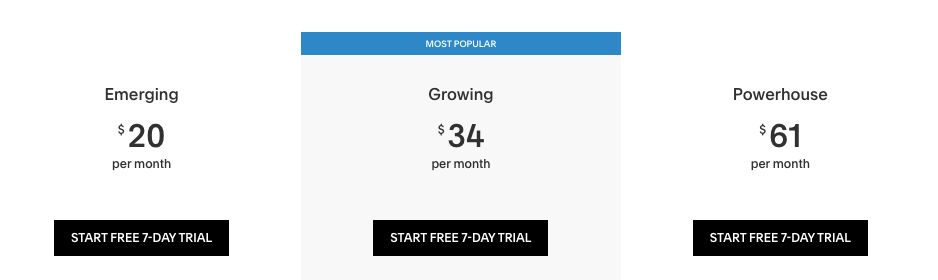
Acuity Scheduling pros:
Acuity Scheduling has a 4.8/5.0 customer satisfaction score on Capterra.
- Ease of use and integration capabilities, notably with Google Calendar, enhancing user experience.
- Features like branded reminders and the ability to accept payments via Stripe and PayPal are highly valued.
- Offers a variety of helpful features like integration with multiple CRM software, and a user-friendly interface.
"I loved the ease of use and integration with Google Calendar..."
Acuity Scheduling cons:
- Customization limitations, particularly needing CSS knowledge for extensive customization
- Difficulty in searching for previous appointments.
- Some users reported significant challenges with customer support, describing it as non-responsive or lacking direct contact options like live chat/call.
- Issues with deploying the scheduling system on websites due to poor customer support and broken integrations, notably with Google Ads.
"Searching for previous appointments is cumbersome..."
"We were never able to deploy the scheduling system on our website... because of poor customer support."
3. Bookeo
Bookeo has different modules for different business needs and appointment types, including Bookeo Appointments, Bookeo Classes, and Bookeo Tours. While originally designed with tour operators and travel agencies in mind, the Bookeo Classes module is suited for businesses looking to manage class bookings efficiently.
How does Bookeo work?
Bookeo enables your customers to check availability in real-time, book classes, and process payments directly. You can use Bookeo to support different booking channels: You can integrate Bookeo's booking widget on your own website, allowing students to make bookings without leaving your site, or opt for a standalone booking page provided by Bookeo. This flexibility is complemented by a dedicated URL for your booking page, which you can share with your students to facilitate easy access to your classes.
What are the key features of Bookeo?
- Automatic confirmation emails and reminders to keep students informed.
- Email and text message updates for both students and instructors.
- Printable class registers for efficient class management.
- The ability to accept vouchers and credits, enhancing customer loyalty and satisfaction.
Bookeo pricing:
Bookeo offers a 30-day free trial for users to explore its features, after which it transitions to a paid model. The pricing for Bookeo's plans varies based on booking volume, starting at $39.95 for up to 1,000 bookings per month in its basic plan, and going up to $119.95 for as many as 3,000 bookings per month. For businesses exceeding 3,000 bookings monthly, Bookeo provides custom pricing solutions.

For detailed pricing information, visit Bookeo's pricing page: https://www.bookeo.com/classes/pricing/
Bookeo pros:
Bookeo has a 4.4/5.0 review score on Capterra.
- Offers a clean and simple interface that is particularly appreciated in service-based industries like barbershops.
- Features like automatic booking cancellation, thank you messages and seamless website integration enhance user experience.
- Functional flexibility allows for extensive customization across various aspects of the reservation system.
"Great for barbers, Clean and simple interface."
Bookeo cons:
- Users report the price increase for accessing more tools as disproportionately high.
- A few users reported issues with customer service, specifically regarding responsiveness and helpfulness.
- Some users find the payment options to be overly restrictive and tied too closely to merchant choices.
“Customer service is less than unacceptable”
“Bookeo customer service reps are awful. They are condescending in the emails…”
"I'm deeply concerned and frustrated by my ongoing experience with Bookeo.com..."
4. Mindbody
Mindbody is a premium online booking software predominantly used by the wellness industry, including gyms, spas, yoga studios, and other fitness class providers. It facilitates comprehensive management of appointments, class schedules, member details, and customer communications. Additionally, Mindbody encompasses financial management tools and analytics to glean insights into customer behavior. A notable feature is the mobile booking app, which lets customers book appointments and classes from their mobile devices.
How does Mindbody work?
Instructors and fitness class organizers can establish a business profile on Mindbody to kickstart their online presence. This platform allows for creating and efficiently managing class schedules, pricing models, and online payment collection. Furthermore, the Mindbody platform can serve as a promotional tool, helping businesses enhance their visibility and attract potential clients through its online catalog. However, for more complex service-based businesses, the fixed layout option might not be as suitable.
What are the key features of Mindbody?
- Class Scheduling: Offers robust capabilities for scheduling classes, setting up pricing, and managing online payments.
- Marketing and Promotion: Provides a suite of marketing tools to help promote your business and engage prospective clients.
- Financial Management: Equipped with financial tools to track income and expenses, and analyze overall business performance.
- Customer Management: Allows for detailed management of customer profiles, tracking attendance, and purchase history.
- Mobile App: Features a user-friendly mobile app.
Mindbody pricing:
Mindbody's pricing structure is tailored to meet the diverse needs of its users and varies based on the selected plan and the number of staff utilizing the platform. While specific pricing details are not publicly disclosed by Mindbody, reports from various review sites indicate that the Basic plan may start at $139/£109 per month. Additionally, transactions made via credit/debit cards incur a payment processing fee of 1.99% + 20p.
Mindbody pros:
Mindbody has a 4.0/5.0 review score on Capterra.
- Recognized as a leader in the industry with a broad feature set.
- Offers a mobile app for customer bookings and a range of business management tools.
- Generally receives positive comments for ease of setup and support.
"Booking was easy after the initial setup was figured out."
Mindbody cons:
- Some customers find the platform expensive, particularly for small businesses or single practitioners.
- There have been reports of the system being buggy and not user-friendly, with frequent glitches mentioned.
- Customer service experiences vary, with some users reporting slow responses and unresolved issues.
- Limited in certain functionalities, like customization and reporting, as noted by some users.
"The old design structure of the base platform could use some updates."
"It's making it nearly impossible to trust my appointments, sessions, and payments for clients."
"It frequently glitches. It isn't the most user-friendly."
5. SimplyBook.me
SimplyBook.me stands out as a comprehensive class scheduling system, enabling class organizers to efficiently manage and schedule classes and events. It provides a range of features, including customizable booking pages, schedule management for customers and staff, and payment processing capabilities. The platform also accommodates multiple languages, making it accessible to a global audience.
How does SimplyBook.me work?
By signing up for a SimplyBook.me account, class organizers can either integrate this scheduling tool into their existing website via a widget or utilize it as a standalone site. This flexibility allows for the detailed showcasing of services, with options to include memberships, packages, gift cards, and more. Additionally, SimplyBook.me offers a suite of marketing tools, along with an admin app and a client app that's branded for your business, simplifying scheduling processes for both administrators and clients.
What are the key features of SimplyBook.me?
- Class Schedule Management: Facilitates the organization of fitness classes and group sessions, allowing for the assignment of coaches and rooms, and displaying available slots.
- Membership Management: Enables the creation of memberships for regular clients and specific classes.
- Multi-channel Bookings: Provides clients with the ability to book classes via various online channels, including websites, social media platforms, and Google.
- Online and On-site Payments: Integrates an on-site POS system for tracking classes and processing fees, linked seamlessly with the scheduling software.
- Ticket Tracking: Offers the ability to track maximum attendance and scan QR codes upon arrival using the admin app.
- Marketing Tools: Includes features to attract and retain customers through emails, coupons, gift cards, referral schemes, and social media promotions.
SimplyBook.me pricing:
SimplyBook.me offers a free account for up to 50 bookings each month. For those interested in exploring beyond the basics, a 14-day free trial is available for any paid plans. Monthly subscriptions start at $9.9 per month, providing an affordable entry point for businesses looking to enhance their scheduling capabilities.
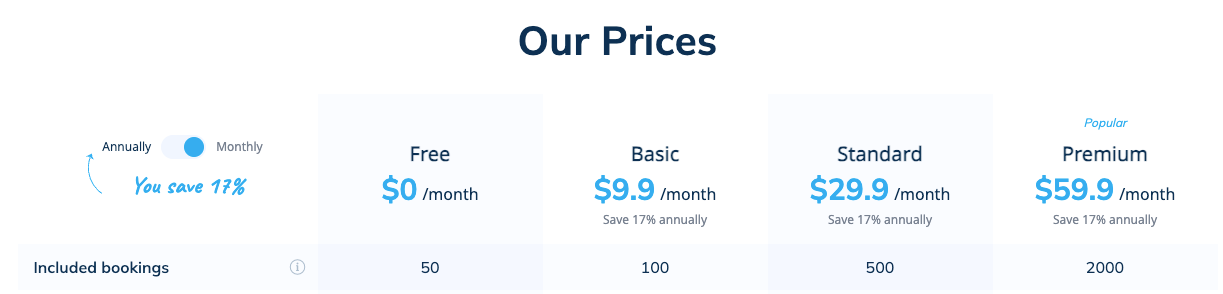
https://simplybook.me/en/pricing
Simplybook.me pros:
Simplybook.me has a 4.6/5.0 review score on Capterra.
- Praised for its ease of use and intuitive interface.
- Offers customizable booking pages, catering to various business needs.
- Efficient schedule management for customers and employees, with support for multiple languages.
- Excellent customer service.
"Nice Design, easy to use, fast Server, own homepage."
SimplyBook.me cons:
- Some users find the system not straightforward for everyone, requiring a bit of technical literacy.
- The user interface and experience around customization could use improvements.
- Can become expensive with the need for more features, as every additional feature increases the cost.
"It is not super easy for anyone; you must be a little literate in systems management."
"Too expensive when you need more Features, every Feature costs money."
Frequently Asked Questions
Is Squarespace good for scheduling?
Yes, Squarespace is an excellent platform for scheduling and booking, especially when paired with the right booking system. Squarespace's user-friendly design and versatile features make it an ideal choice for businesses looking to manage appointments, classes, and events online. Integrating a powerful booking system like Pembee enhances Squarespace's functionality, allowing businesses to offer seamless booking experiences directly from their Squarespace website. Pembee, in particular, stands out for its ease of use and seamless integration with Squarespace, making it an exceptional choice for businesses aiming to streamline their booking process, reduce administrative workload, and provide their customers with a straightforward way to book and manage their classes online.
What booking systems integrate with Squarespace?
Several booking systems seamlessly integrate with Square, providing an efficient way to handle scheduling and payment processing:
- Pembee: Ideal for Squarespace users, Pembee stands out for its comprehensive booking features and its ability to integrate smoothly with Squarespace. This enables businesses to manage bookings, customer interactions, and transactions all in one place, offering a streamlined experience for both the business and its clients.
- Zoho Bookings: A versatile scheduling solution, Zoho Bookings works well with Squarespace, offering businesses a broad array of features for booking management, customer communication, and payment processing. It's suitable for a wide variety of service-based businesses and includes functionalities like customizable booking pages and automated reminders.
- Acuity Scheduling (now Squarespace Scheduling): As an integral part of the Squarespace ecosystem, Acuity Scheduling provides native integration with Square. This combination is perfect for Squarespace users seeking a simple and unified platform for scheduling appointments and processing payments.
- Bookeo: Compatible with Squarespace, Bookeo is another option that caters to a range of booking needs, including classes, tours, and appointments. It offers features like automatic reminders, memberships, gift vouchers, and payment processing.
How do I create a booking form on Squarespace?
To add a form to your Squarespace site, you can follow these steps based on the official Squarespace guide:
- Add a Form Block: Navigate to the page or post where you want the form, click "Edit," then "+ Add Block," and select "Form."
- Customize the Form: In the Form Block Editor, you can customize the form's name, add and modify form fields (such as name, email, text, and dropdown menus), and tailor the form to collect the information you need.
- Set Up Storage Options: Choose where to send form submissions, such as an email address, Google Drive, Mailchimp, or other options, ensuring the data collected is easily accessible for your needs.
This process allows you to create a scheduling block and effectively gather information, requests, and bookings directly from your Squarespace site.
To create a booking tool with more advanced features, such as group class bookings, live attendance registers, attendance tracking, and integrated payment systems, you will need to use a booking system that can be integrated with Squarespace. Check out this post with step-by-step guides on how to add a booking system to your Squarespace website.
