Is your business running classes, courses, or group activities? Then, you know that your online presence goes way beyond your website. With billions of active users - and a hyperlocal appeal - Facebook remains one of the best ways to connect with current and potential customers.
While you may invest in costly appointment scheduling software with customizable booking pages, you may find that what your users really want is the ability to sign up to classes easily via their favorite social media channel.
Luckily, using Facebook to schedule classes doesn't have to be complicated. Facebook booking systems bridge that gap between social media browsing and actual conversions, letting customers schedule and even pay for their classes or activities without leaving their favorite platform.
The ability to create multi-channel booking websites means you can schedule appointments on Facebook and a variety of other channels - and reduce your overall administrative burden. But which booking system is right for your company or organization?
Let's take a look at the top Facebook booking systems available in 2025, compare features, and see which appointment scheduling software can help you connect the dots.
Top 5 Facebook Booking Systems - At A Glance
| Name | Pembee | SimplyBook.me | Acuity Scheduling | Bookinglayer | Appointy |
|---|---|---|---|---|---|
| Best For | Classes, courses, workshops, and activity-based businesses | Businesses seeking direct Facebook integration with customization | Service providers needing strong calendar integration | Adventure and retreat businesses with overnight experiences | Small to medium service businesses seeking affordability |
| Facebook Integration | "Book Now" button linking to Pembee site | Direct Facebook booking widget | "Book Now" button linking to Acuity site | "Book Now" button linking to booking engine | Direct Facebook booking button/tab |
| Starting Price | $45/month | Free (50 bookings), $8.25/month paid | $16/month | $279/month or commission-based | Free (100 bookings), $19.99/month paid |
| Group Class Booking Capability | ★★★★★ | ★★★☆☆ | ★★★☆☆ | ★★★★★ | ★★☆☆☆ |
| Multi-Day/Course Booking | ★★★★★ | ★★★☆☆ | ★★★☆☆ | ★★★★★ | ★★☆☆☆ |
| Payment Processing | Stripe with multiple payment options | Multiple processors including PayPal, Stripe | Stripe, PayPal, Square integration | Custom payment gateway | Stripe, PayPal, Square, Authorize.NET |
| Custom Forms | ★★★★★ | ★★★★☆ | ★★★★☆ | ★★★★☆ | ★★★☆☆ |
| Automated Communications | Email confirmations, waitlist reminders, abandoned cart recovery | Email and SMS notifications | Email and text reminders | Automated payment reminders, guest communications | Email and SMS reminders |
| Free Trial | 30 days (no credit card needed) | 14 days | 7 days | Demo available | 14 days, free plan available |
| Mobile App | Mobile optimized but no dedicated app | Client and admin apps | Yes | No dedicated app | Yes |
| Standout Feature | Purpose-built for classes, courses, clubs and camps. | Extensive customization options and branded client app | Advanced calendar integration | Package builder for complex multi-day experiences | Affordable pricing with freemium option |
The Top Facebook Booking Software Options for 2025
Pembee
Best for: Businesses running classes, courses, workshops, clubs, and camps that want a comprehensive booking system with Facebook integration.
Pembee is a complete booking solution for activity-based businesses. When you need an easy-to-use, effective way to reach your target users online, Pembee delivers with a host of features that other online booking system tools charge a fortune for.
Pembee enables users to create and embed a "Call to Action" button (such as "Sign up" or "Learn more" on their Facebook business profile page that directs customers to your professionally designed Pembee booking site.
Once users click on the Pembee booking button, they'll be led to a fully functional online booking tool that is valuable for group class organizers because of its purpose-built features specifically designed for group classes rather than individual appointments.
The system understands the unique challenges of managing class rosters, course registrations, multi-session bookings, and attendee communications.
Key Features:
- Customizable booking button for Facebook and Instagram business pages
- Professionally designed, mobile-responsive booking pages that maintain your branding
- Multiple ticket types for different session formats (single sessions, courses, free trials)
- Automated waitlist management to maximize class occupancy
- Flexible payment options including credit cards, Apple Pay, Google Pay, and Klarna
- Automatic booking confirmations and hassle-free scheduling
- Set your own booking rules, including custom discounts, cancellation and refund policies
- Detailed attendee management with custom registration forms, class roster and digital check-in and check-out features
Pros:
- Purpose-built with features specifically designed for group class bookings
- Clean, intuitive interface that requires no technical expertise
- Comprehensive customer management with detailed profiles
- Strong focus on communication features that boost attendance
- Excellent customer support from a team that understands your unique challenges
- 30-day free trial with no credit card required
Cons:
- Doesn't offer fully embedded Facebook booking (customers click through to the Pembee site)
- Not suitable for appointment/ scheduling such as beauty salons, nail salons
Pembee's pricing starts at $45/month for the Standard plan with core features, while the Premium plan at $105/month includes advanced features like waitlists, abandoned cart recovery, and custom web addresses.
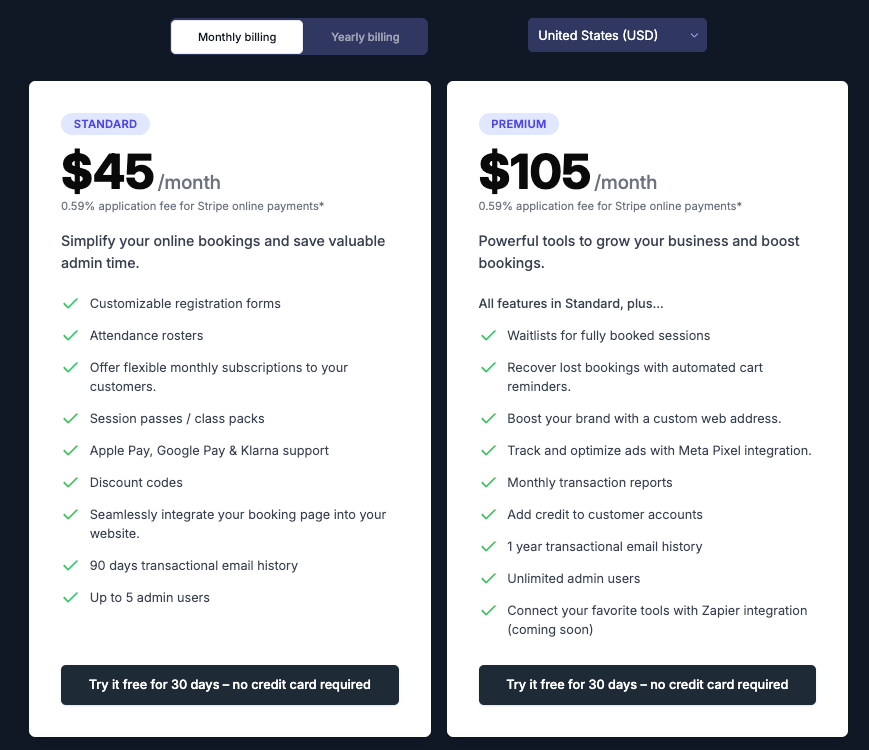
For group class organizers who are serious about growing their customer base through social media, Pembee provides the perfect balance between powerful booking features and social media integration.
2. SimplyBook.me
Best for: Individual service-based businesses seeking direct Facebook and Instagram booking integration with a wide range of customizable features.
If you are an individual service-based business where customers book or schedule appointments with you (e.g., beauty salons, nail salons), SimplyBook.me might be a preferred platform. You can easily set your appointment availability, duration of service, and price of service, and your business will be ready for people to book appointments.
This comprehensive scheduling app comes with dedicated Facebook integration, allowing customers to book directly through your social media profiles. SimplyBook.me also offers Instagram booking and a suite of customization options that allow you to create a branded client app for your business.
Key Features:
- Native Facebook and Instagram booking widgets for direct bookings
- Customizable booking website with multiple design templates
- Client and admin mobile apps for on-the-go management
- Multiple payment processor options, including PayPal and Stripe
- Automated SMS, push notification and email notifications for bookings and automatic reminders
Pros:
- Direct Facebook and Instagram integration without redirects
- Extensive customization options for branding and services
- Supports both class/group bookings and individual appointments
Cons:
- Many advanced features require additional costs as "Custom Features"
- More expensive for growing businesses with price scaling based on bookings
- Interface can be overwhelming with numerous options
- Setup can be time-consuming without professional assistance
SimplyBook.me offers a free plan for up to 50 bookings monthly, with paid plans starting at $8.25/month for 100 bookings and scaling up to $49.90/month for 2,000 bookings. Each plan includes a limited number of custom features, with the Premium plan offering an unlimited feature selection.
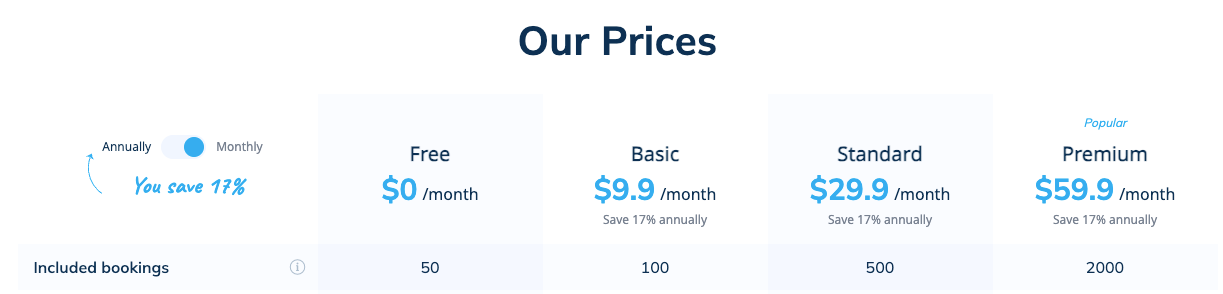
3. Acuity Scheduling
Best for: Service providers seeking a robust appointment-focused system with advanced calendar integrations.
You may recognize the name Acuity Scheduling, as it's now a part of the larger Squarespace ecosystem. If you run your website on Squarespace, Acuity appointment scheduling software comes baked in (but you may have to pay a bit extra to take advantage of its full suite of tools.)
When it comes to catching bookings from your Facebook business page, Acuity has a "Book Now" button integration that directs customers to your Acuity scheduling page.
Key Features:
- Clean, user-friendly interface for both business owners and clients
- Advanced calendar sync with Google, iCloud, Office 365, and Outlook
- Powerful automation for reminders, follow-ups, and rebooking
- Subscription and package management for recurring revenue with payment processing
Pros:
- Business and personal calendar integration prevents double-booking or scheduling conflicts
- Client self-service for scheduling, rescheduling, and cancellations
- Quick integration with Squarespace websites
Cons:
- No direct Facebook booking integration (uses redirect links)
- Primarily designed for individual appointments rather than group activities
- Limited customization on lower-tier plans
- Shorter free trial period (7 days) compared to competitors
Acuity's pricing starts at $20/month for the Emerging plan with basic features and a single calendar, with premium options at $34/month (Growing) and $61/month (Powerhouse) for multiple calendars and advanced features.
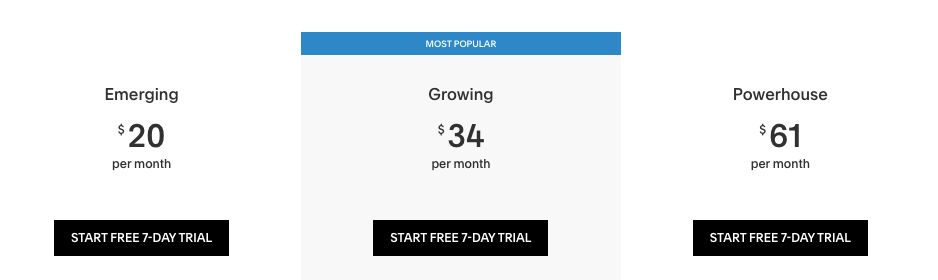
4. Bookinglayer
Best for: Adventure and retreat businesses offering overnight experiences and multi-day packages.
Bookinglayer specializes in reservation software for outdoor activity centers, surf camps, yoga retreats, and adventure tourism businesses.
While not focused specifically on Facebook integration, it offers a booking system that can be linked from your social media profiles to capture interested customers. This allows users to easily book and pay for activities while interacting with your social media channels - a boost for any multi-media marketing strategy.
Key Features:
- Customizable booking engine that integrates with your website
- Customer portal for self-service booking management
- Centralized calendar for managing multiple locations
- Group booking capabilities for families and organizations
Pros:
- Purpose-built for activity-based and overnight experiences
- Automated communication and payment reminders
- Support for multiple languages and currencies
Cons:
- Higher starting price point than competitors
- No direct Facebook/Instagram booking widget
- Primarily designed for multi-day experiences rather than single appointments
- Interface has steeper learning curve for new users
Bookinglayer pricing starts at $279/month for the Essential plan or a commission-based option with a $100/month minimum. Their pricing reflects their focus on businesses with more complex booking needs that typically generate higher revenue per booking.
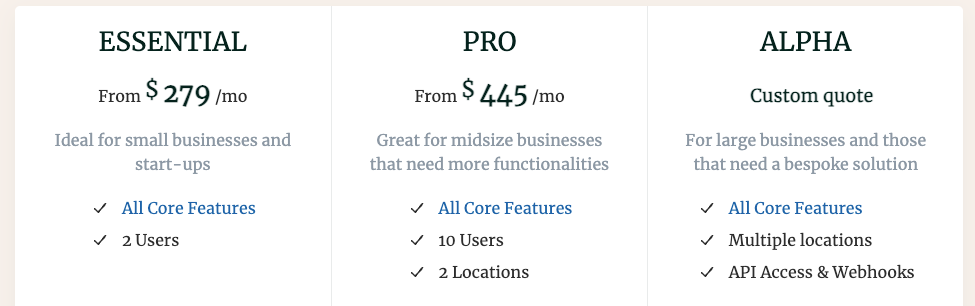
5. Appointy
Best for: Small to medium service businesses seeking simple Facebook integration with affordable pricing.
Much like Bookinglayer, Appointy offers a more straightforward scheduling solution that includes direct Facebook integration through a booking button or tab on your Facebook page.
The system works well for businesses that offer both individual appointments and simple group activities with a simple user interface. While not a free scheduling app, you may like the pricing compared to some of the more expensive brand-name appointment scheduling apps.
Key Features:
- Native Facebook and Instagram booking buttons
- Google Calendar and iCal synchronization to see upcoming appointments
- Customizable booking website with your branding
- Integration with payment processors like Stripe and PayPal for online payments
Pros:
- Free plan available for small businesses (up to 100 appointments)
- Direct Facebook integration without redirects
- Affordable pricing structure with gradual scaling
Cons:
- Limited features for group activities and multi-session courses
- Less customization for complex booking scenarios, such as group classes
- Advanced features require higher-tier plans
- Limited support options on lower-tier plans
Appointy offers a free plan with basic features and paid plans starting at $19.99/month for the Growth plan, making it an accessible option for small businesses just getting started with online booking.
What Is A Facebook Booking System?
A Facebook booking system allows businesses to accept bookings and payments through their Facebook page. Instead of simply redirecting visitors to your website, these systems enable a seamless booking experience within the Facebook environment.
This integration matters for activity-based businesses like fitness studios, craft workshops, or afterschool programs. Your potential customers are already on Facebook, often discovering your business through posts, ads, or recommendations.
When they're interested, requiring them to switch platforms creates unnecessary friction, which you want to avoid if you want to maintain your customer relationship management.
The best Facebook booking systems offer various integration levels – features such as a simple "Book Now" button that links to your customizable booking pages or fully embedded booking widgets that keep customers on Facebook throughout the entire process.
Many also extend this functionality to Instagram, allowing you to capture bookings across multiple social platforms with a single system.
By implementing a Facebook booking system, activity businesses can:
- Reduce the steps between discovery and booking
- Capture spontaneous bookings when interest is highest
- Maintain a professional appearance on social media
- Track the effectiveness of social media marketing
- Streamline administrative processes
Tips for Choosing the Best Facebook Booking System for Your Activity Business
Since many of the Facebook booking systems on our list offer many of the same features, how do you know which is right for your organization?
While price may be the leading factor for many, it's not the only reason to pick a tool. Here are some things to look out for as you look at investing in an online booking system for your courses, classes, or events.
1. Match the System to Your Business Type
What are your current specific business model and booking needs? While individual service providers might do well with simple appointment schedulers, activity businesses running classes, courses, or group events need systems for multi-participant bookings.
If you're running activity-based programs, look for features like waitlists, course registrations, and group management tools.
2. Evaluate Your Ideal Customer's Experience
The best way to learn whether or not an online booking system or appointment scheduling tool is right. Ask yourself, "Would I use this if I was the customer?"
Put yourself in your customers' shoes and consider their booking experience from start to finish. How many clicks does it take to complete a booking? Is the interface intuitive? Does it work well on mobile devices? The smoother the journey, the higher your conversion rates will be.
3. Consider Integration Depth vs. Features
While direct Facebook embedding might seem ideal, it often comes with a few compromises in functionality. You'll want to decide whether having customers book directly within Facebook is more important than having a comprehensive booking system with robust features.
Sometimes, a simple "Book Now" button that links to a full-featured booking system provides a better overall experience.
4. Take A Look at the App's Communication Tools
Look for systems that automate customer communication through booking confirmations, reminders, and follow-ups. These touchpoints reduce no-shows, enhance the customer experience, and build your brand relationship.
Plus, any time you can reduce friction in the appointment scheduling process, you can turn your customers into loyal fans - who are more likely to refer you to their friends and family.
5. Factor in Growth Potential
Choose a system that can grow with your business. Will it handle increasing booking volumes? Can you add more services, staff members, or locations? Does it offer analytics to help you make data-driven decisions?
Remember, the right system is one that helps you manage your business today and will grow with you well into the future. The last thing you want to do is integrate a system only to find out you have to replace it later because the tool can't keep up.
Why Pembee Stands Out for Activity Businesses
For businesses running classes, courses, and group activities, Pembee offers the ideal balance between social media integration and purpose-built functionality. Pembee's easy-to-embed "Book Now" button integration creates a professional pathway from social media discovery to conversion.
Once you get into the Pembee environment, you'll see that the system is built for an easy on-ramp with features for class-based businesses. Unlike generic appointment scheduling apps, Pembee is built for managing groups, courses, and multi-session programs - including features like customizable registration forms, flexible ticket types, automated waitlists, and comprehensive attendee management.
The system's interface makes it easy for staff and customers, while powerful automation features handle tedious administrative tasks behind the scenes. This gives you more time to focus on what matters most: delivering exceptional customer experiences.
With a 30-day free trial and no credit card required, Pembee makes it easy to test whether it's the right fit for your business before committing.
Pembee provides the perfect combination of ease, power, and specialized functionality for activity businesses serious about streamlining operations and capturing more bookings from Facebook.
Ready to transform your booking process? Start your free Pembee trial today and discover why activity businesses worldwide trust it as their booking system of choice!
FAQ
What is the difference between a Facebook booking button and a Facebook booking widget?
A booking button on Facebook simply links to your external booking page (like with Pembee), while a booking widget allows customers to complete the entire booking process without leaving Facebook.
Do I need a Facebook Business page to use these booking systems?
Yes, all Facebook booking integrations require you to have a Facebook Business page for your activity business, not a personal profile.
Can Facebook booking systems reduce no-shows for my classes and events?
Most systems offer automated email and SMS reminders that significantly reduce no-show rates, some by as much as 80%.
Will my customers need to install anything to book through Facebook?
No, all these systems work directly through Facebook's interface, and your customers do not need additional apps or plug-ins.
Can I collect payment through Facebook bookings?
Yes, though the process varies by system. Some process payments directly within Facebook, while others redirect to a secure payment page after collecting initial booking information.
What are the benefits of taking bookings on Facebook?
Adding a “Book Now” button to your Facebook page makes it easier for customers to book services directly, especially on mobile. It boosts visibility, supports upfront payments, reduces admin work, and helps showcase your top services. Paired with promotional posts, it encourages bookings when interest is highest.
How do I set up booking via Facebook and Instagram?
Follow Facebook's instructions to add an action button to your Page on Facebook.