As a small business owner, choosing an appropriate online booking system is critical for the smooth operation and success of your business, whether you offer group fitness training, professional classes, organise events or children's activities. To assist in this process, we have reviewed and compiled a list of the top 12 class booking systems that cater to the needs of small businesses in different industries. In this comprehensive guide, you will find information on how each booking system works, its pricing, and pros and cons, allowing you to make an informed decision on which platform aligns best with your business goals.
The 12 best online booking systems for small businesses are:
- Pembee
- Acuity Scheduling
- Bookinglive
- BookWhen
- Calendly
- Class4kids
- Checkfront
- Eventbrite
- Magicbooking
- Mindbody
- Trybooking
- SimplyBook.me
1. Pembee
Pembee is an easy-to-use all-in-one booking system that enables your customers to book and pay online, helps you manage your attendee lists, and supports your business growth with free knowledge nuggets and built-in marketing functions.
The small businesses that use Pembee typically receive around 100 bookings each week. If these were handled manually they'd likely each take at least 5 minutes to be dealt with, equivalent to 8.3 hours each week. As a small business, that's no doubt a lot of valuable time saved by moving to an online booking system.
What type of business is Pembee best suited for?
Pembee is ideal for businesses that provide group activities with set schedules, whether they are single events or recurring across multiple sessions. This makes Pembee perfectly suited for group fitness classes, professional lessons, language courses, kids clubs, after-school programs, out-of-school care, workshops, and events.
How does Pembee work?
Setup process with Pembee is quick and easy - some small businesses even start taking bookings within just 10 minutes! And don't worry about needing any coding skills - Pembee has many options for sharing your site, whether it's by embedding it on your own website, sharing the booking link on Facebook, or simply sharing your custom Pembee site if you don't have a website.
Once you've registered on Pembee, the first step is to create an activity page where you can add pictures and attach documents. You can set the dates and capacity for each activity session, and create various ticket options with individual or bulk pricing. Plus, you can set up pro-rated pricing and discount rules to help attract new customers. If you want to sell session passes, you can offer a certain number of credits that typically expire after a certain period of time. As customers book sessions, the credits will be deducted from their accounts.
Pembee uses Stripe, a trusted payment processor used by millions of websites worldwide, to process credit and debit card payments for your customers. This means that your customers can feel confident when making payments. You also have the option to enable offline payment methods like cash or bank transfers, which you can easily reference and record when received. And if you need to follow up on any outstanding balances, there's a handy filter to help you find all bookings with outstanding balances.
Pembee key features
Pembee is designed with small business owners in mind, so that you can spend less time on admin and more focus on your customers. Some of the essential features are:
- Custom booking form: Easily configure client intake forms to collect all the information needed from your customers.
- Hassle-free Booking Experience: User-friendly booking interface focusing on customer experience.
- Upsell tools to attract more customers: Create automatic discount rules, use discount codes, sell add-on services or set up session passes to encourage block purchases.
- All registers in one place, show/hide registered customer records, check payment status, and download and print registers for your staff.
- Create professional looking listing pages for your business in minutes. Share the page or embed in your website (Wordpress, Wix, or anything you use to build your website).
- Automated confirmation emails: Automatic booking confirmation with all the booking details to keep your customers informed.
- Multi-location support to help you grow your business
- One click to email all attendees about any updates or send email reminders.
- Custom cancellation policy: set cancellation window and fees to allow customers to cancel bookings themselves.
- Zapier integration: Pembee's Zapier integration opens up possibilities for integrating with various other software applications that small business owners use on a frequent basis and reduces manual data entry and syncing data. You can easily sync customer data with popular email marketing systems and CRM integrations such as Mailchimp.
How much does Pembee cost?
Pembee offers a 30-day free trial so that you can try out Pembee before deciding whether it is right for your small business. It offers different pricing tier suitable for businesses at different stages or with different feature needs. All tiers allow unlimited bookings. You can also get 2 months for free if you choose the annual plan. Check out the detailed pricing here.
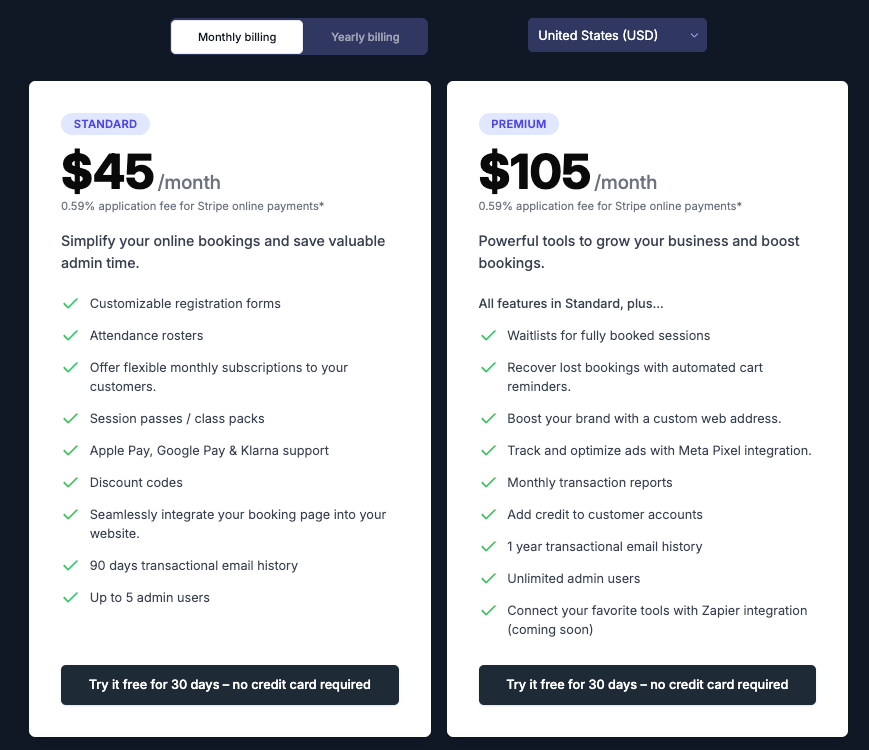
Pembee Pros and Cons:
Pembee is designed with small business owners in mind, does not require technical or coding skills and is constantly updating and rolling out new features. It has a 4.9/5.0 customer satisfaction score on Capterra.
Some of the pros highlighted in customer reviews are:
- Easy for both customers and staff to use.
Pembee has made our booking and payment so much easier than our previous system.
- No technical skills are required, but should you get stuck in any steps, Pembee has a great customer support team to help you along the way.
I have easily built this function and then came across an issue, contacted customer service, I got a response in minutes! The software is amazing!
- Customizable: Pembee offers a range of customization options, including the ability to add custom fields for activity listing, create different listing tabs, customize the booking form, and create custom confirmation emails.
Some of the cons are:
- Pembee does not yet have a membership functionality or sell individual products/ merchandise. However the Pembee development team are actively working on these features and they will be rolled out over the course of the year.
How do I start?
You can explore some live demo accounts or request a demo. If you want to explore the functionality yourself, you can sign up for a 30-day trial.
2. Acuity Scheduling
Acuity Scheduling is a software tool designed to help businesses manage and schedule appointments, classes, and events. It allows customers to book appointments online and provides a calendar view for the business to manage their schedule. Acuity Scheduling also includes features such as online payment processing, customizable booking forms, and integration with popular calendar and email tools.
What type of business is Acuity Scheduling best suited for?
Acuity Scheduling is primarily used by service-based businesses that want their customers to choose a preferred time slot. This includes consulting firms, health and wellness practitioners, and tutoring services.
How does Acuity Scheduling work?
Small businesses can set up their calendars with different services and available times, and customers can select a time that works for them. The business can also set up automated email and text reminders to be sent to customers before their appointments.
For the business admin, Acuity Scheduling provides a calendar view where they can see all of their upcoming appointments and manage their schedule. They can also use the software to process online payments, create custom booking forms, and integrate with other tools such as Google Calendar and Gmail.
How much does Acuity Scheduling cost?
Acuity Scheduling offers a 7-day free trial. It offers three pricing tiers.
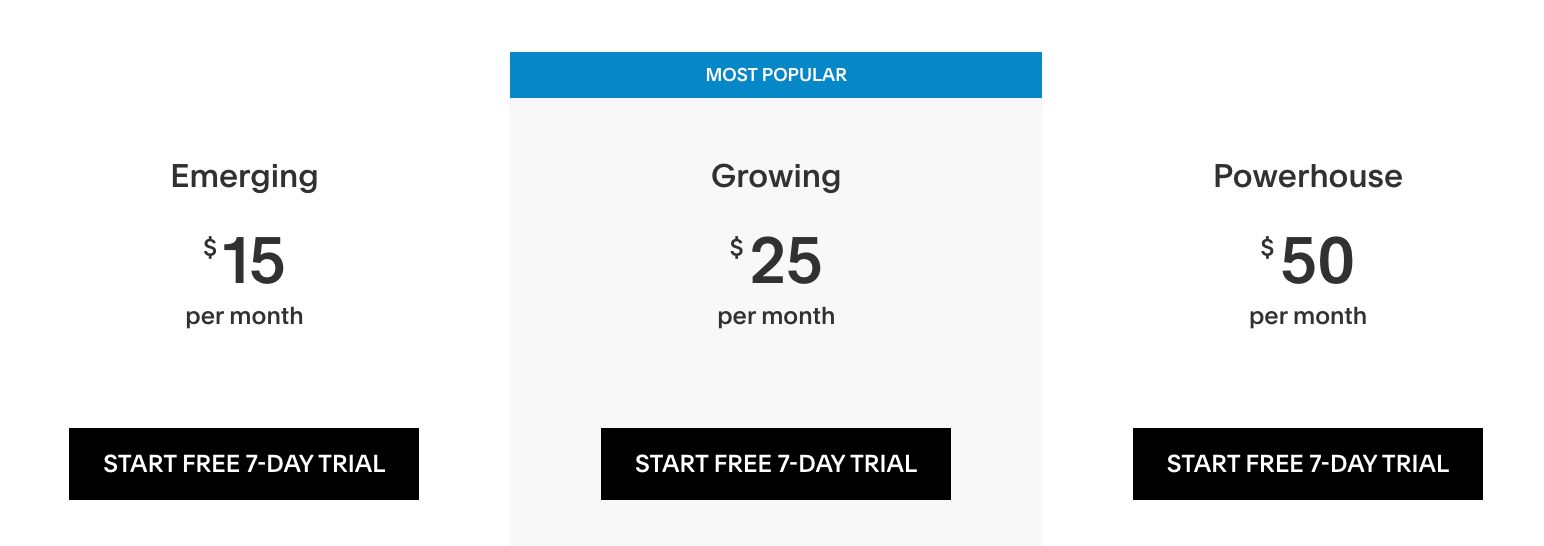
Source: https://acuityscheduling.com/signup.php
Acuity Scheduling pros and cons:
Acuity Scheduling has a 4.8/5.0 customer satisfaction score on Capterra. Some of the pros are:
- Acuity Scheduling is user-friendly and intuitive, making it easy for businesses to set up and manage their schedules.
“Easy to add clients and maintain a client list.”
- Acuity Scheduling allows businesses to customize their booking pages and forms to fit their specific needs.
- It has a mobile app for businesses to manage their schedules on the go.
Some of the cons are:
- It has a limit on how many locations/staff a business can list. If your business has multiple franchises and locations, you may need to pay a higher fee.
- It has limited support for group classes spanning multiple sessions, such as the ability to set different place limits for different sessions, delete an entire series of classes, skip certain dates or set exceptions.
“I've had several times where I've had to go delete a whole series of appointments and there's no easy option to delete an entire section of appointments.”
- Some people mention that the settings are not often intuitive and require multiple steps for a simple task.
“Coupons need to be managed in two different places, figuring out where to set your business hours can be a hunting trip through the menus”
3. Bookinglive
Bookinglive is an online tool that enables your business to schedule and manage bookings, appointments, and customer information. Its online booking system is designed to help businesses increase online sales and strengthen customer relationships by providing a streamlined, efficient booking experience.
What type of business is Bookinglive best suited for?
Bookinglive is used by a variety of businesses, including health and wellness practitioners, education providers, and facilities managers such as meeting rooms.
How does Bookinglive work?
Businesses can create a customizable booking page where customers can browse available appointments or purchase tickets online. Customers will select a time or event that works for them and complete the booking process, including making an online payment if required.
How much does Bookinglive cost?
Bookinglive offers a free account (limited to 25 bookings per month). The monthly price increases depending on the number of bookings you take each month and the features you need.
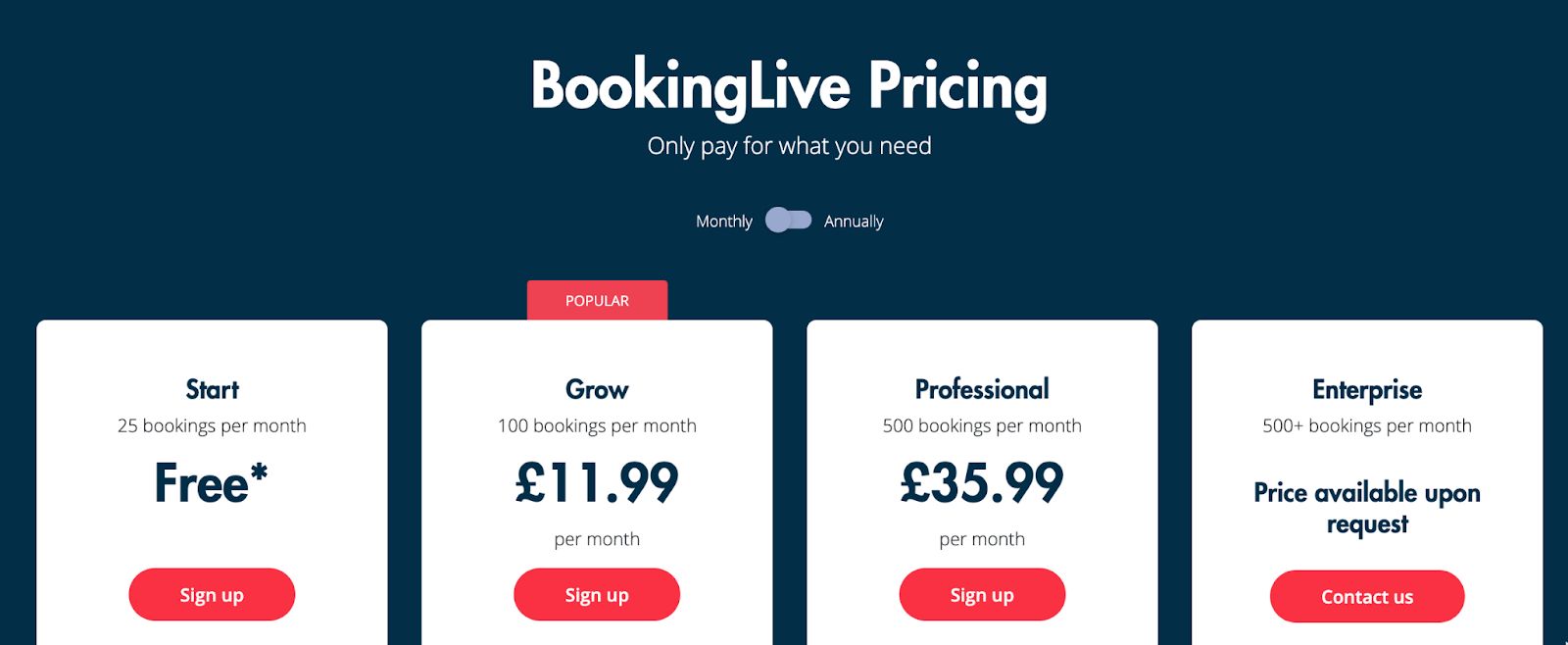
Source: https://www.bookinglive.com/small-business/pricing/
Bookinglive pros and cons:
Bookinglive has a 4.1/5.0 customer satisfaction score on Capterra. Some of the pros are:
- Allows admin to easily manage capacity, staff and attendees' information.
"Good data capture and reporting"
- Bookinglive can integrate the booking calendar with your personal calendar via Zapier
- It supports online payment via Stripe.
Some of the cons are:
- Costs extra if you require custom reports or additional functionality. Monthly costs will increase substantially if you take more than 500 bookings a month.
- Some users believe that it requires some level of technical expertise.
“higher barriers to entry, need to be a bit tech savvy”
- Some users think that Bookinglive is not as user friendly.
“Software not as user friendly as I would like. The limitation means we have to do work around the software to get what we need out of it.”
4. Bookwhen
Bookwhen is a platform that allows businesses to manage their bookings and appointments online. You can use Bookwhen to manage bookings of any size, offer free or priced tickets and accept payments online.
What type of business is Bookwhen best suited for?
Bookwhen is primarily aimed at small businesses, such as service providers, fitness studios, and event planners.
How does Bookwhen work?
With Bookwhen, you can create all the activities you want to offer, and a customizable booking form for your customers to fill in when they book. It also offers promotional tools such as discount codes, block-booking discounts, passes to help grow your business.
How much does Bookwhen cost?
Bookwhen offers a free account (limited to 50 bookings per month) and a 14-day trial on its paid plan. The monthly price increases depending on the number of bookings you take each month.
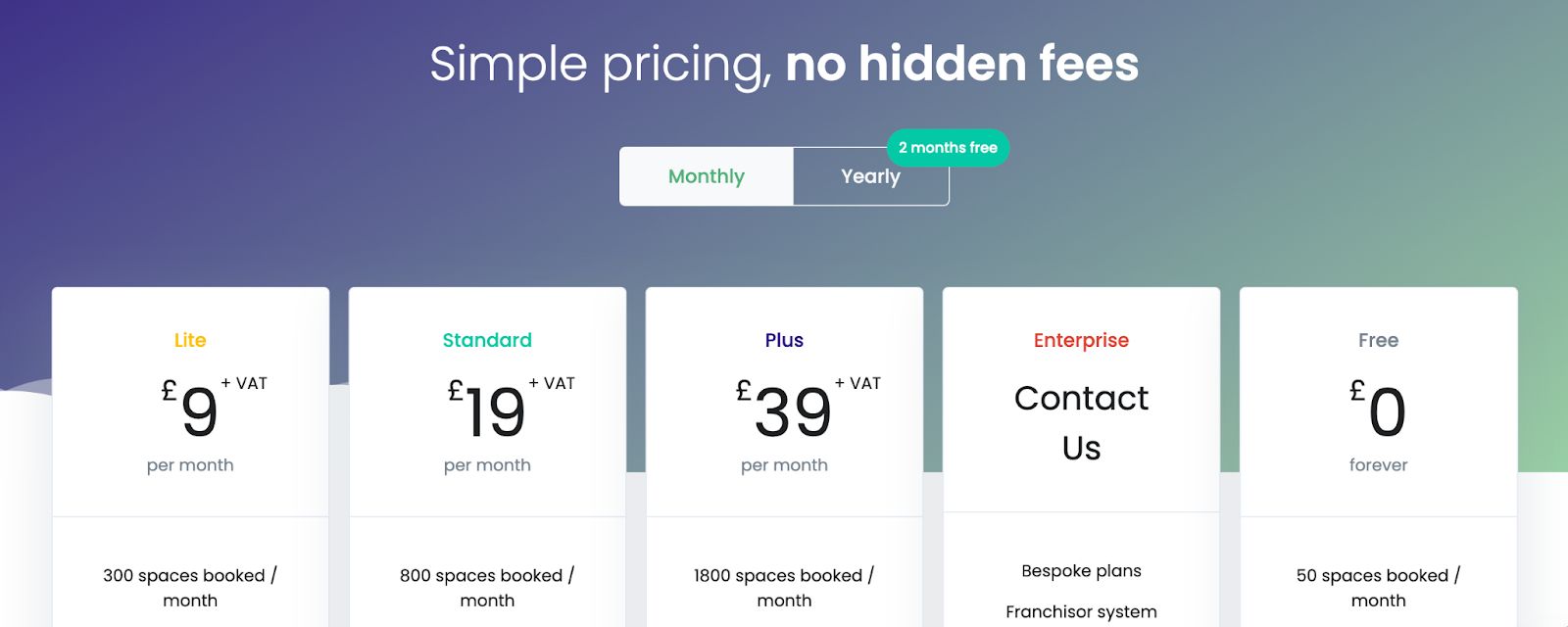
Source: https://bookwhen.com/pricing
Bookwhen pros and cons:
Bookwhen has a 4.9/5.0 customer satisfaction score on Capterra. Some of the pros are:
- Flexible setup to cater to recurring and one-off Classes, multi-day courses or workshops.
- Similar to Pembee, it offers a “basket” style checkout process that allows customers to add multiple activities and multiple attendees in one booking.
- Bookwhen offers a range of customization options.
Some of the cons are:
- The booking page is a bit plain with limited customization options available.
“Basically, it will just list down ALL your available classes and dates in ONE column. The most you can do is have button filters at the top of the page that will filter it depending on the class but again, it will just be in ONE list.”
- Some customers mention that the booking site should be more user-friendly.
"When you cancel an event it can be a bit of a maze to actually find your booking and cancel it. It's not at all obvious. I know my client has had lots of complaints about people not being able to cancel her classes.
- The export function can be untidy.
“Exporting lists to excel etc is untidy so end up having to do copy and paste which is dull and time consuming, hard to search back for particular customers e.g. by name.”
5. Calendly
Calendly is a web-based application that allows individuals and businesses to schedule appointments, meetings, or events. It integrates with common calendar systems, such as Google Calendar and Outlook, and allows users to set up custom availability, create multiple types of events, and send invitations to attendees.
What type of business is Calendly best suited for?
Similar to Acuity Scheduling, Calendly automates the scheduling process, which would traditionally involve multiple rounds of emailing/ texting and checking availability. It can be particularly useful for businesses that require a lot of coordination between multiple parties.
How does Calendly work?
Calendly allows users to create custom events or appointments. When setting up an event, users can specify the duration, location, and custom questions to collect from attendees. They can set the availability for different events or appointments. Attendees can then view the available times and select a slot that works for them. A confirmation email will be automatically sent to both the host and the attendee, and the appointment will be added to both calendars. Calendly also offers paid features such as automatic reminders, and online payment processors.
How much does Calendly cost?
Calendly offers a range of pricing plans to suit the needs of different users. Its free plan includes basic scheduling features and is suitable for individuals or small businesses that need a simple scheduling tool. It also offers a 14-day trial for its paid plan.
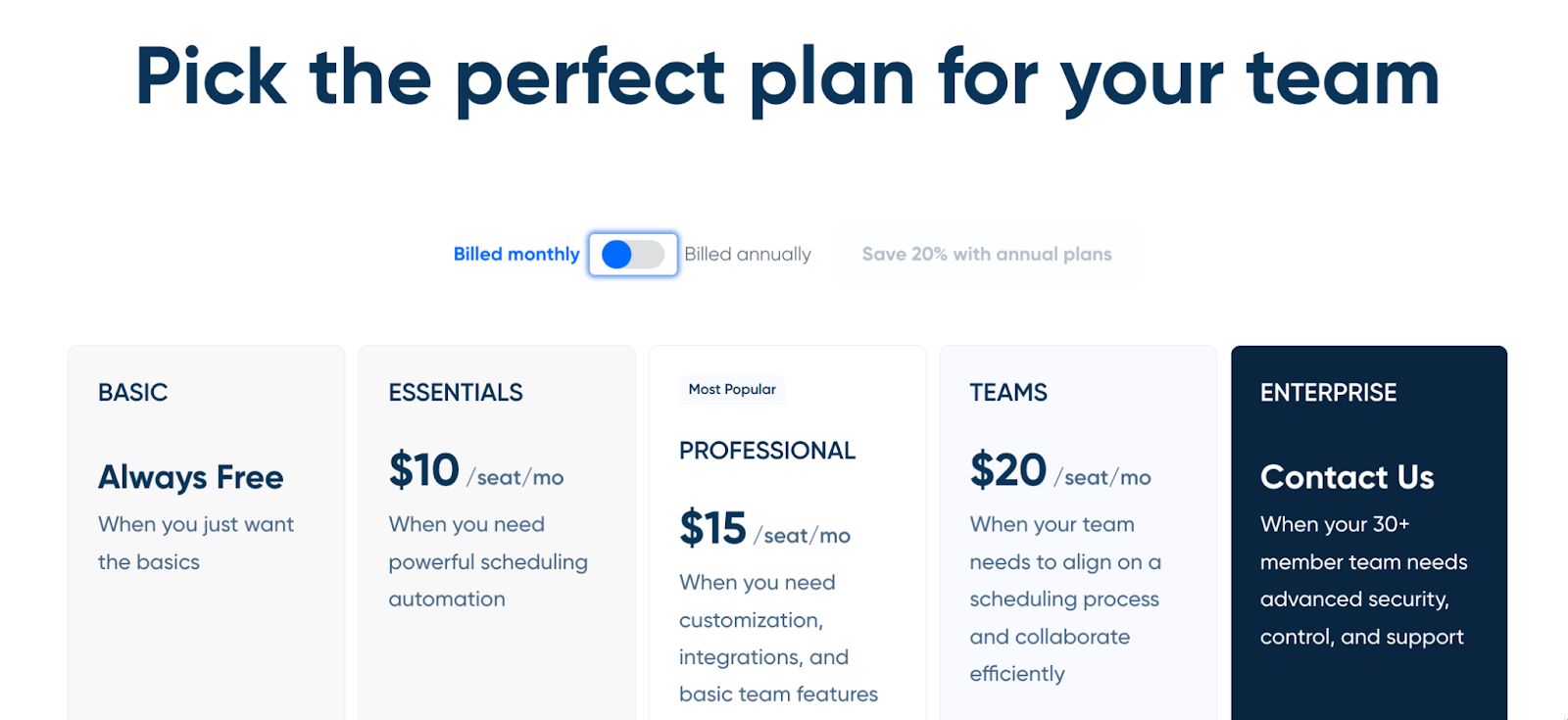
Source: https://calendly.com/pricing
Calendly pros and cons:
Calendly has a 4.7/5.0 customer satisfaction score on Capterra. Some of the pros are:
- Easy coordination across multiple calendars.
"Ease of booking appointments on a shared calendar is super easy to manage. Great software without hassles"
- Free plan is suitable for businesses with a simple scheduling need
- Easy to share or embed scheduling links
Some of the cons are:
- Admin options can be limited at times, for example double booking attendees. The software is originally designed to simplify scheduling and therefore may not be as suitable if you are looking for a group activity booking system.
- Can be expensive if you have multiple team members as the subscription fee is per user.
- Payment option is not available on the free plan.
6. Class4Kids
Classforkids is a UK-based company that provides booking and management software for children's activity professionals. In addition to helping activity providers streamline their work and manage their businesses more efficiently, Classforkids also offers a marketplace where parents can discover and sign up for children's activities in their local area. With a focus on the UK market, Classforkids aims to make it easier for parents to find and enroll their children in fun and engaging activities, while also supporting activity professionals by providing them with powerful tools to manage their businesses.
What type of business is Classforkids best suited for?
As the name suggests, it is largely used by kids clubs and kids activity professionals.
How does Classforkids work?
Upon signing up for Class4kids, you will be guided through a brief tutorial on how to use the basic features of the system. From there, you can create your schedule and customize your settings at your convenience. It also offers online payment options and register management to help you save time spent on these admin tasks.
How much does Classforkids cost?
Classforkids offers a base plan which starts at £34.99 per month. For bookings that require online transactions, there is also an online transaction fee of 4.5%+20p (incl. Stripe’s payment processing fee).
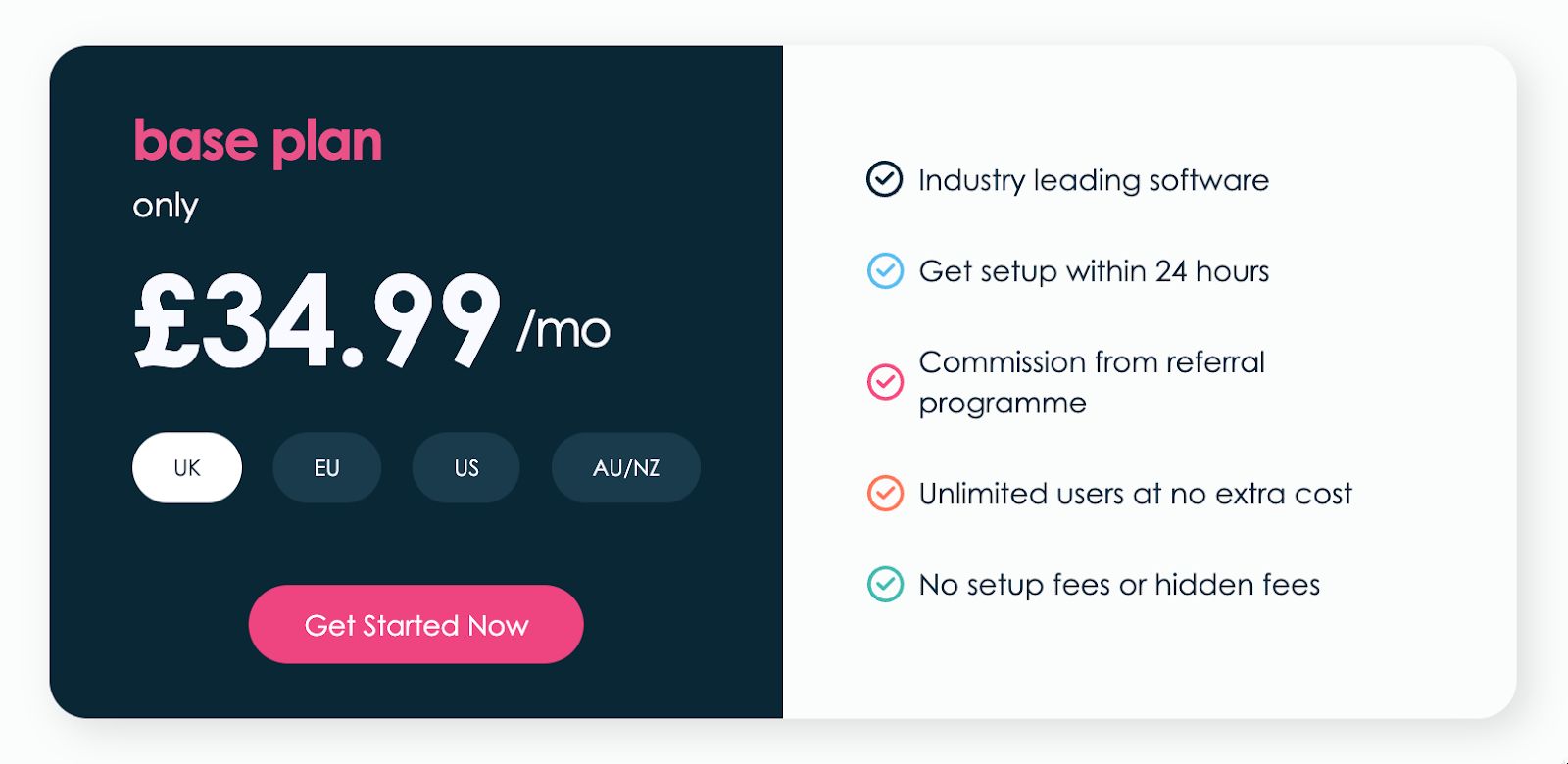
Source: https://clubs.classforkids.co.uk/pricing
Class4kids pros and cons:
Class4kids has a 4.8/5.0 customer satisfaction score on Capterra. Some of the pros are:
- The software is user-friendly and makes it easy to contact all the parents within a class.
- It allows for easy management of trial classes and payment.
- The text message function is helpful to contact parents.
Some of the cons are:
- Its online payment processing fee (4.5%+20p) is one of the highest in all the class booking systems we have reviewed
- There are some limitations in functionality compared to other online booking software.
"Sometimes features can be limited or restricted. Overall the layout and ability to customise the colourshemes to match your brands is limited."
- The search functions could be improved.
Interested to know how our top pick Pembee compares against Classforkids? You can view our handy Pembee vs. Clas4kids comparison table to learn why Pembee can be a better alternative to Class4kids.
7. Checkfront
Checkfront is a software that provides an online reservation and booking management platform for businesses in the tourism, hospitality, and events industries. The software offers a range of tools and features designed to help businesses manage their reservations, availability, pricing, and customer data. These tools include a customizable booking calendar, real-time availability updates, automatic confirmation emails, and integration with popular payment gateways.
What type of business is Checkfront best suited for?
Checkfront is primarily used by tours, rentals and accommodation providers. It has an inventory management system and can help you take reservations and manage your inventory. One of the features suitable for equipment rental business is its dynamic pricing rules which can vary price depending on rental length, groups, holidays, and seasons.
How does Checkfront work?
To create an online booking system for your business using Checkfront, you will need to enter your company details, add products and inventory, customize the booking page, enable an online payment flow, connect the booking system to your website, automate booking notifications, create digital waivers and documents, assign users and commissions, and initiate reporting and analytics.
How much does Checkfront cost?
Checkfront offers three pricing plans: Soho for £29 per month, Pro for £64 per month, and Plus for £124 per month. Soho is for small businesses just starting out, Pro is for small businesses expanding, and Plus is for growing businesses with advanced needs.
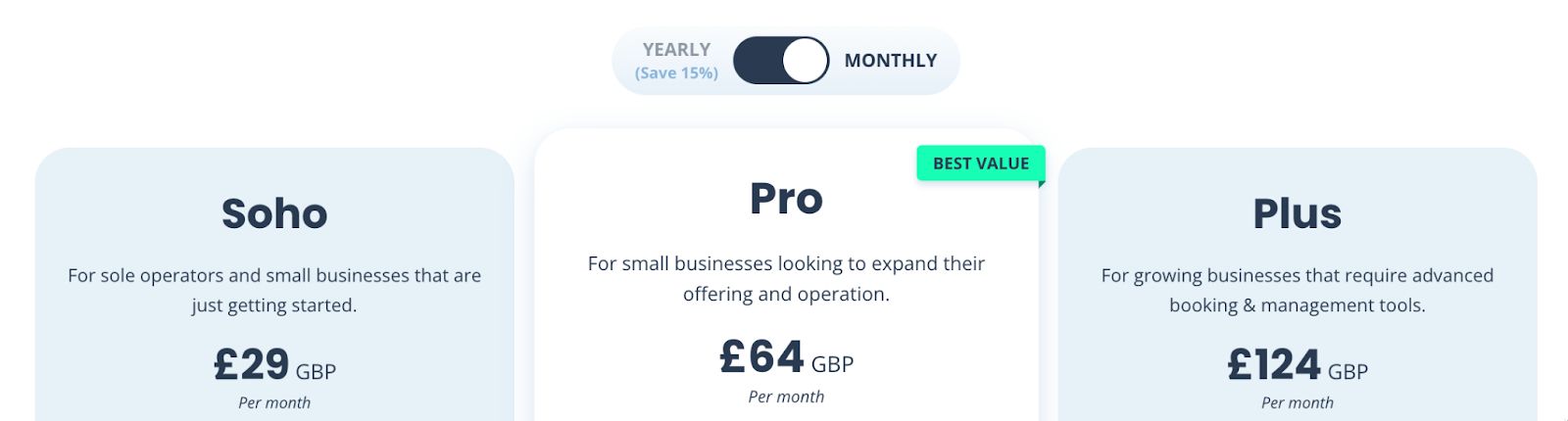
Source: https://www.checkfront.com/plans/
Checkfront pros and cons:
Checkfront has a 4.5/5.0 customer satisfaction score on Capterra. Some of the pros are:
- Simple and straightforward booking process that customers compliment
- Provides a range of features for managing bookings, such as inventory management and customizable booking pages
- Helps automate booking notifications and create digital waivers and documents.
Some of the cons are:
- Falling behind on channel integration compared to other reservation systems.
“Our only real issue is that they seem to be falling behind on channel integration (especially OTA's) compared to other reservation systems.”
- Nonsensical user interface and user experience that causes problems with checking in guests on tours
- Customers have reported difficulty with the booking system, potentially leading to lost customers and revenue for the business.
8. Eventbrite
Eventbrite is a platform that helps event organizers manage and promote their events, from concerts and festivals to community events and conferences. With Eventbrite, millions of event organizers in 180 countries have access to a network of over 83 million people looking for unique experiences. The platform offers easy-to-use ticketing solutions and event management and marketing tools to help organizers sell tickets, grow their community, and increase revenue.
What type of business is Eventbrite best suited for?
Eventbrite is used by event organizers to create, manage, and promote events of all types, including concerts, festivals, community events, conferences, and more. Event organizers can be individuals, small businesses, or large organizations.
How does Eventbrite work?
Event organizers sign up for an Eventbrite account and create an event listing on the platform. Organisers can use Eventbrite's tools to set up ticketing options, promote their event, and track ticket sales. Attendees can purchase tickets through Eventbrite's online system.
How much does Eventbrite cost?
Eventbrite is free to use for free tickets. For paid tickets, the basic plan (“Essentials”) charges £0.49+3.5% (plus 20% VAT) and you can set it so that the price can be absorbed by yourself or paid by your attendees.
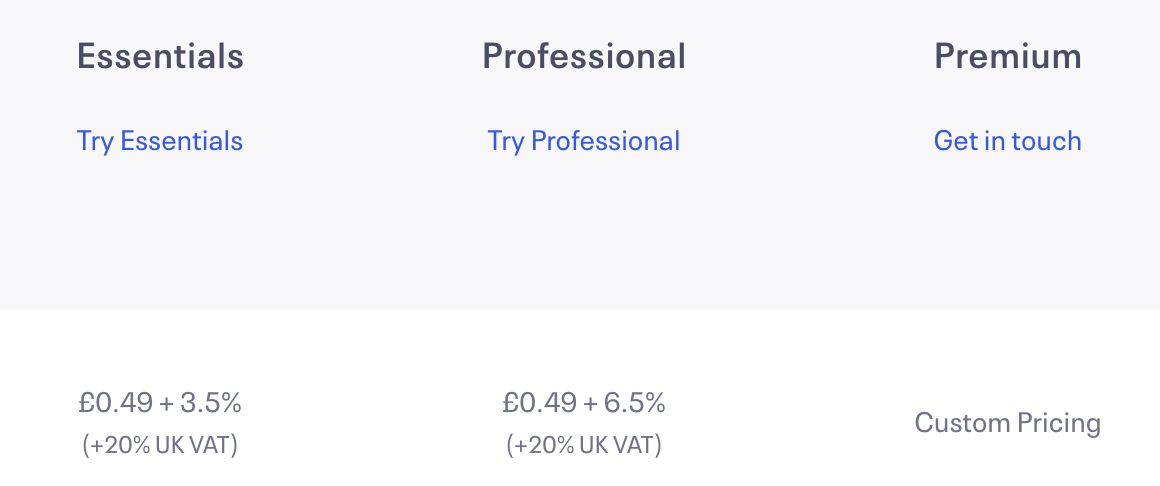
Source: https://www.eventbrite.co.uk/organizer/compare-packages/
Eventbrite pros and cons:
Eventbrite has a 4.6/5.0 customer satisfaction score on Capterra. Some of the pros are:
- Free-tier features are excellent options for free community events
- Potential for attracting attendees who would not have known about the event otherwise
- User-friendly interface with a simple layout and various features for creating and managing events
Some of the cons are:
- High fees on paid events.
“The fees are structured in a confusing manner and they can spiral out of control if your event has a high ticket price”
- Documentation can be helpful, but navigation may require practice and experience.
“The more advanced features can be a bit complicated to navigate, with some options tucked and nested into other selections.”
- Integrating Eventbrite with other products can be frustrating and cause malfunctions or data loss.
Interested to know how our top pick Pembee compares against Eventbrite? You can view our handy Pembee vs. Eventbrite comparison table to learn why Pembee can be a better alternative to Eventbrite.
9. Magicbooking
Magicbooking is a cloud-based booking software designed for schools, multi-academy trusts, and out-of-school clubs. It allows users to manage a variety of school activities, including wraparound care, extra-curricular clubs, school trips, and more, all in one platform. Parents can also use the platform to register, book, and pay for these activities online. Magicbooking aims to save users time and money, increase efficiency, and reduce stress.
What type of business is Magicbooking best suited for?
Magicbooking’s target users are schools, after-school clubs, activity clubs and classes.
How does Magicbooking work?
After registering and setting up an account with Magicbooking, businesses can then set up activities. Parents will need to register their own Magicbooking account, and then can book sessions and pay online. It also allows parents to input information such as dietary needs and medical information, and makes confirmations, statements, invoices, and booking calendars available to them. Magicbooking also updates registers automatically based on bookings and cancellations and allows businesses to set rules for accepting bookings and applying discounts.
How much does Magicbooking cost?
Magicbooking does not publish its pricing on the website so you will need to inquire with the team. On other software review sites, it indicated that the price will vary depending on the type of business:
- Wraparound care: £836/y or £76/m (per location)
- Clubs: £297/y or £27/m (per location)
- Trips: £407/y or £37/m (per location)
- School Dinners: £1,089/y or £99/m (per location)
- Parents Evenings: £297/y or £27/m (per location)
Magicbooking pros and cons:
Magicbooking does not yet have a review on Capterra at the time of writing, so you will have to do your own research before making any decisions. The company has published some case studies on their website as a reference.
10. Mindbody
Mindbody is a software company that provides a platform for fitness, wellness, and beauty businesses to manage and grow their operations. The platform includes tools for scheduling, booking, payment processing, customer relationship management, and marketing.
What type of business is Mindbody best suited for?
Mindbody is best suited for fitness, wellness, and beauty businesses such as gyms, yoga studios, spas, salons, and personal training studios. It can also be used by other types of service-based businesses, such as dance schools and martial arts studios, that offer classes or appointments.
How does Mindbody work?
Businesses can set up their own Mindbody account, which they can use to schedule and manage services, classes, and appointments through the platform. Customers can search for and book these services and make payments online or through the mobile app. It also offers a platform where customers can use to discover businesses based on their interests and location, and businesses can use marketing tools to increase their visibility.
How much does Mindbody cost?
Mindbody does not publicly publish its monthly plan pricing, but other review sites suggest that their paid version starts at £109.00/month. Credit card payments are subject to a 1.99%+20p payment processing fee.
Mindbody pros and cons:
Mindbody has a 4.0/5.0 customer satisfaction score on Capterra. Some of the pros are:
- Easy to use and intuitive
- Allows scheduling of personal training and group training sessions
- Has an app that allows clients to easily sign up
Some of the cons are:
- Issue with refunding or removing users from schedules
- No free trial periods. Costs can be high, especially for marketing features
"Cost increases significantly after the first year without training on new features."
- Outdated feel and UI
- Has limited payment options available other than credit/debit card payment
Interested to know how our top pick Pembee compares against Mindbody? You can view our handy Pembee vs. Mindbody comparison table to learn about the features of Mindbody vs. Pembee and why Pembee can be a better alternative to Mindbody.
11. Trybooking
TryBooking is a platform for event booking, ticketing, and registration that offers a range of features, including customizable booking pages and data collection forms, embeddable website widgets, real-time sales and marketing reports, and attendee communication tools.
What type of business is TryBooking best suited for?
Trybooking is used mostly by event organizers, such as balls, seminars, dinners and theatre events.
How does Trybooking work?
Upon registering an account with Trybooking, event organizers can create custom pages for their events and sell tickets online. It offers flexible seating plans that allow attendees to choose their own seats in real-time. Businesses can also embed tickets on their own websites or create bespoke tickets with their own branding.
How much does Trybooking cost?
Trybooking is free to use for free events. For paid events, it charges a payment processing fee of 5%+0.15p.
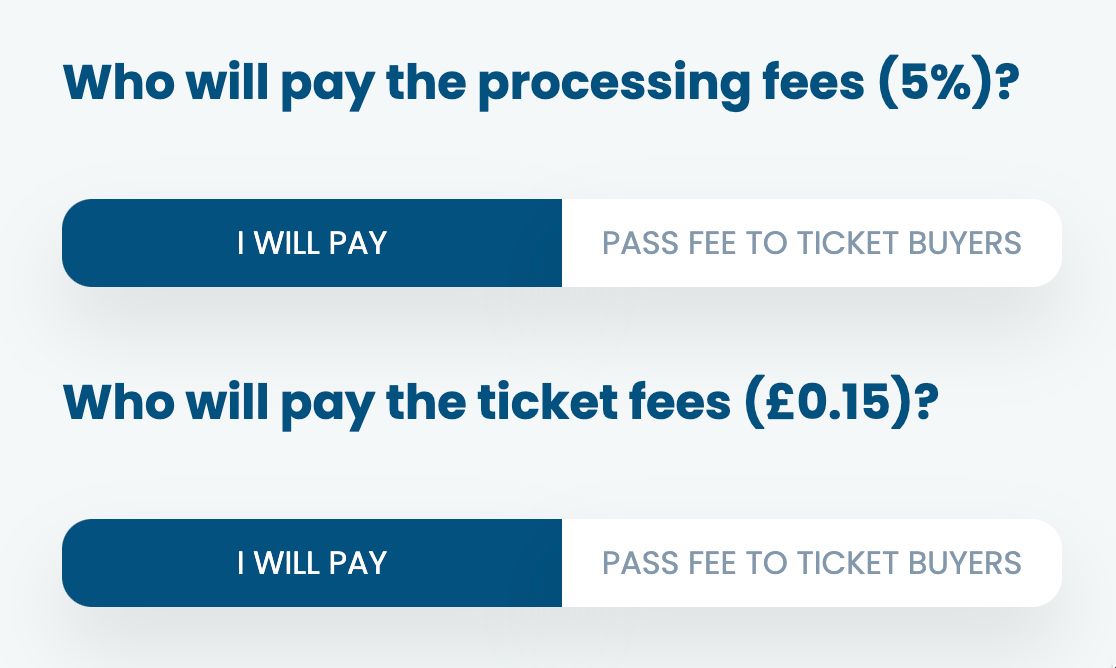
Source: https://www.trybooking.com/uk/pricing
Trybooking pros and cons:
Trybooking has a 4.6/5.0 customer satisfaction score on Capterra. Some of the pros are:
- Easy to setup and use
- Good customer service
- Good reports function
Some of the cons are:
- Limited features and integration with other software
- High payment processing fees
- Cannot manage resources/staff
12. SimplyBook.me
Simplybook.me is a software platform that allows businesses to manage and schedule appointments, classes, and other events online. The platform offers a range of features, including the ability to create customizable booking pages, manage customer and employee schedules, and process payments. Simplybook.me can be accessed through a web browser or via a mobile app, and it is available in multiple languages.
What type of business is Simplybook.me best suited for?
It can be used by a variety of businesses, such as spas, salons, yoga studios, fitness centers, and more.
How does Simplybook.me work?
Businesses sign up for an account on Simplybook.me and create their profile, including their business name, location, and contact information. Customers can access the business's booking page through a web browser or mobile app and browse and select the services they want to book. Once they have selected service and time, customers can enter their personal and payment information to complete the booking process. The business receives a notification of the booking and can manage their schedules and appointments through the Simplybook.me platform.
How much does Simplybook.me cost?
Simplybook.me offers a free account (limited to 50 bookings per month). For paid plans, it offers a 14-day free trial. The monthly price of Simplybook.me varies based on the number of bookings made each month and the features that are utilized, starting from £9 per month.

Source: https://simplybook.me/en/pricing
Simplybook.me pros and cons:
Simplybook.me has a 4.6/5.0 customer satisfaction score on Capterra. Some of the pros are:
- Customizable to match branding and color
- A comprehensive set of features such as promotion code
- Payments feature allows clients to prepay for appointments
Some of the cons are:
- Limited customization available for event setups.
“I wish there was a way to create certain types of appointments that are only available to certain people (for example, people with a certain password)”
- Limited reporting function.
“I wish we could see which clients have used which coupon codes in a single report.”
- Clunky features and confusing UI.
“The UI is confusing to non-technical users, lacks maturity”
Frequently Asked Questions
What is an appointment scheduler?
An appointment scheduler is a business scheduling software designed to help businesses and service providers manage client appointments efficiently. It eliminates the hassle of manual scheduling by offering online scheduling tools and appointment scheduling apps that allow clients to book their services 24/7. These systems reduce scheduling conflicts and administrative tasks by providing automated appointment reminders, SMS notifications, and email reminders to minimize no-show appointments.
Modern appointment scheduling software often includes advanced scheduling solutions such as calendar syncing (with 1-way sync and 2-way sync), team management tools, and real-time notifications for better resource management. Some systems also support payment processing features like card on file and gift cards, making it easier for beauty salons, nail salons, massage therapists, and other service businesses to accept payments seamlessly.
Whether you operate a single location or manage multiple team plans, an online scheduling tool with custom features can help streamline workflows, optimize appointment slots, and track busy times. Many platforms also offer native integrations with popular tools and automatic inventory sync for better efficiency.
How to choose the right booking software for my small business?
Choosing the right appointment scheduling software for your small business depends on your specific needs, budget, and industry requirements. Look for a business management app that offers affordable scheduling software with custom features tailored to your operations.
Key features to consider:
- Scheduling Capability – Ensure the software supports unlimited appointments, flexible appointment types, and a variety of booking services to suit your needs.
- Payment Processing Features – Select a tool that accepts key-in payments, person payments, and built-in card readers to simplify transactions.
- Client Management Tools – Look for client portals and client management databases to organize client bookings and maintain accurate records.
- Automated Notifications – Choose software with SMS reminders, email reminders, and automatic notifications to reduce no-show appointments and improve customer engagement.
- Mobile Compatibility – Opt for scheduling apps that work seamlessly on mobile devices for on-the-go management.
- Team and Resource Management – For larger teams, prioritize team management tools and labor demand forecasting features.
- Customization Options – Check for custom domains, email signature support, and booking buttons to align with your branding.
- Scalability – Whether you manage a single location or operate across multiple sites, ensure the software supports growth with options like month-per-location pricing and additional features.
Additionally, research online reviews on platforms like Capterra to evaluate user experiences and software reliability. Many providers also offer a month of free trial, allowing you to test features before committing.
For budget-conscious small business owners, prioritize an all-in-one employee scheduling software with a clean interface, advanced integrations, and features like no-show protection to maximize efficiency while minimizing costs.