Introduction
In today’s fast-paced world, scheduling tools have become essential for businesses looking to streamline their booking process. Whether you are managing client appointments, hosting virtual meetings, or organizing group activities, the right online scheduling tool can save time and improve efficiency.
Two popular options in the market are Acuity Scheduling and Calendly - both offering a user-friendly interface and flexible scheduling features. However, while these tools are great for service-based businesses that need to book appointments or manage client consultations, they may fall short for businesses that handle complex scheduling scenarios like group classes, courses, or recurring events.
This article provides a detailed comparison of Calendly vs Acuity, exploring their core features, pricing options, and suitability for different business needs. We’ll also introduce Pembee, a more powerful alternative designed specifically for managing group activity bookings - perfect for any group activity providers such as fitness instructors, after-school clubs, and course providers.
Calendly vs. Acuity at a Glance
This table outlines the main differences between Acuity and Calendly, as well as Pembee, a better choice for those organizing group classes. To learn more about each software, continue reading or jump to the end for my recommendations on the ideal users for each platform.
| Feature | Acuity Scheduling | Calendly | Pembee |
|---|---|---|---|
| Best For | Service-based businesses needing appointment booking and client management tools. | Solopreneurs and teams with basic scheduling features for meeting scheduling. | Group activities, classes, and courses with complex scheduling scenarios. |
| Pricing Plans | Pricing per user. Starts at $20/user per month with a 7-day free trial. | Pricing per user. Starts at $12/user per month with a 14-day free trial. | Pricing per business. Starts at $45 per month (for up to 5 admin users) with a 30-day free trial. |
| Payment Options | Supports online payment services with multiple payment methods. | Limited to basic features; requires third-party apps for payment options. | Flexible payment options, including online payments, monthly subscription and class packages. |
| Group Scheduling | Limited support for group activities. | Limited support for group activities. | Fully supports group scheduling, recurring events, and multi-session bookings. |
Acuity Scheduling: Features, Pros, and Cons
Who is Acuity Scheduling for?
With support for client management tools, external calendars, and calendar services, Acuity Scheduling is perfect for:
- Service-based businesses that rely on appointment scheduling tools for managing client appointments and client database management.
- Professionals who need advanced features like customizable booking links, gift certificates, email reminders, and online payments.
- Businesses requiring buffer time, double bookings prevention, and extensive customization options for complex workflows.
Key Features of Acuity Scheduling
Acuity Scheduling is an all-in-one appointment scheduling software known for its advanced features and robust client management tools. It allows users to:
- Book appointments with ease using a customizable booking link.
- Integration with payment processors with multiple online payment methods such as Stripe and PayPal.
- Set buffer time between meetings to avoid scheduling conflicts.
- Automate appointment reminders via email confirmations, SMS reminders, and Follow-Up Emails.
- Sync with Google Calendar, Google Workspace, and other calendar services for seamless calendar integrations.
- Customize forms and branding with extensive customization options.
Pros:
- Supports gift certificates and custom forms for enhanced client database management.
- Offers basic customization options, such as the ability to personalize business names, logos, and button colors, and embed scheduling forms directly into websites.
- Offers additional features like event notifications, email campaigns, and Google Analytics tracking.
- Includes unlimited meetings and unlimited services for higher pricing plans.
- Provides direct integrations with tools like Zoom and Google Meet for video conferencing integrations.
- Basic customization options include business logos, colors, and embedded forms.
Cons:
- Limited collaborative tools for teams, making it less ideal for complex scheduling capabilities.
- The basic plan lacks certain advanced scheduling features and sophisticated features required for large-scale operations.
- No Automated Group Scheduling, which may be critical for businesses offering group activities or classes.
- Limited customer support available: Acuity only offers one method for support – submitting a support request.
- Pricing is per seat or user and can be expensive as teams grow.
Pricing Plans
Acuity Scheduling offers a 7-day free trial, followed by tiered subscription options based on features. Plans start at $20 per user per month.
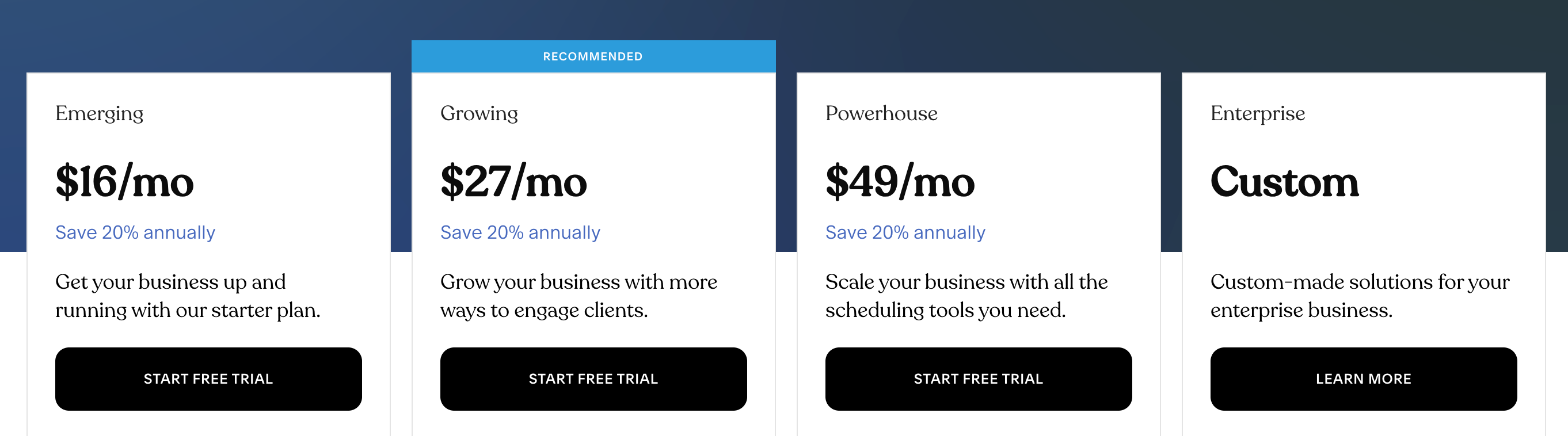
Calendly: Features, Pros, and Cons
Who is Calendly for?
Calendly is a great fit for businesses that focus on 1:1 meetings, client consultations, and scheduling business meetings but may not be suitable for managing group activities or multi-session bookings. Calendly is ideal for:
- Solopreneurs and freelancers looking for a quick setup and user-friendly interface to handle basic scheduling features.
- Small teams that need meeting scheduling tools with shareable scheduling links and automatic reminders.
- Professionals managing virtual meetings via Google Meet or other video conferencing integrations.
- Individuals seeking cheaper options for online appointment scheduling tools with time zone conversion and calendar integrations.
Key Features of Calendly
Calendly is a lightweight and intuitive interface for appointment booking, designed to simplify the scheduling process. Key features include:
- Easy-to-share scheduling links for potential clients to book appointments without back-and-forth communication.
- Built-in automatic reminders and confirmation emails to reduce no-shows.
- Integration with popular calendar apps like Google Calendar and Outlook.
- Support for time zone conversion to accommodate virtual meetings across regions.
- Compatibility with mobile apps and browser extensions for scheduling on the go.
Pros:
- Quick setup with basic scheduling features—ideal for solopreneurs and first-time users.
- Offers cheaper options than competitors with its monthly plans.
- Supports external calendar connections for seamless calendar integrations.
- Follow-Up Emails and email marketing options improve client management and retention.
Cons:
- Limited to basic features, making it unsuitable for businesses with complex scheduling scenarios.
- No automated group scheduling or support for recurring events.
- Lack of custom API options for extensive customization or complex service customizations.
- Pricing is per seat or user and can be expensive as teams grow. However, for larger organizations with 60+ team members, the more tailored enterprise plan (starting from $15K per year) might be more cost-effective.
Pricing Plans
Calendly offers a 14-day free trial, and its basic plan is free, making it an excellent choice for those looking for cheaper options. Paid plans start at $12 per user per month, though advanced collaborative tools require higher-tier plans.
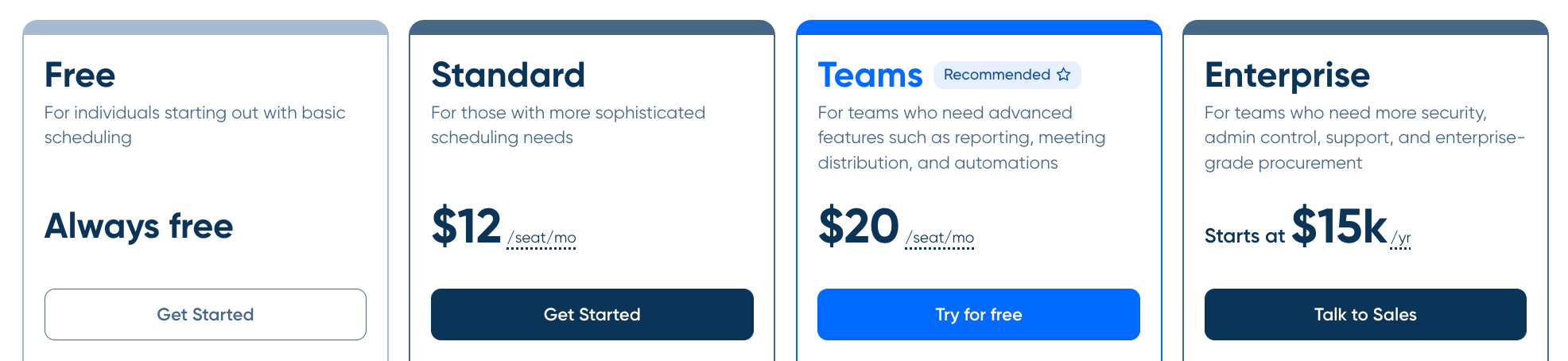
Pembee: A Better Solution for Group Activity Bookings
While Acuity Scheduling and Calendly are excellent choices for basic scheduling features and individual service providers, businesses that handle a wide range of group activities, multi-session events, or class schedules need more specialized tools. This is where Pembee stands out.
Who is Pembee for?
Pembee is specifically designed for businesses offering group activities, classes, and courses that require complex scheduling capabilities. This includes the likes of after-school clubs, fitness instructors, and course providers looking for automated group scheduling. It is also suitable for businesses managing multi-session bookings or activities across multiple sites.
Key Features of Pembee
Pembee is specifically built to handle complex scheduling scenarios and offers:
- Automated Group Scheduling for classes, courses, and group events.
- Online payments with flexible payment options such as monthly subscriptions, class packs, and custom pricing options, including cancellation fees.
- A calendar of events that simplifies the booking process for both businesses and customers.
- Customizable intake forms and custom branding for personalized customer experiences.
- Powerful and automatic client database management tools for tracking client information, generating class rosters and managing client appointments efficiently.
- Custom URLs and direct links for easy sharing and booking.
- Full integration with online payment gateway Stripe that offers a seamless checkout, payment and refund process
- Zapier integration to link with other popular software such as CRM tools, email marketing software and accounting software
Why Choose Pembee?
- Designed for businesses with complex scheduling capabilities.
- Ideal for fitness instructors, after-school clubs, and class providers needing automated group scheduling.
- Combines robust features with a user-friendly interface.
- Offers a 30-day free trial period and scalable subscription options to fit different business sizes.
- Great customer support with options for automated chat, online help center and a dedicated support team for more complex queries.
- Ability to handle complex scheduling scenarios, including group bookings, multiple locations, and personalized service offerings such as add-ons.
Summary
Acuity Scheduling is ideal for businesses needing appointment bookings and advanced client management tools, especially service-based businesses offering gift certificates, packages, and memberships. It serves as a comprehensive scheduling platform with advanced features for managing administrative tasks such as invoicing, payment options, and even creating a Squarespace-integrated website. For businesses requiring extensive customization options and a focus on client database management, Acuity Scheduling is a solid choice.
Calendly, on the other hand, is perfect for solopreneurs, freelancers, and businesses focusing on meeting scheduling—particularly virtual meetings. It offers simplicity and user-friendly interfaces with automatic reminders, scheduling links, and calendar integrations for tools like Google Calendar and Zoom. With more native integrations than Acuity and an emphasis on collaborative tools, Calendly works best for professionals who need a streamlined solution for virtual meetings without complex administrative features.
Pembee stands out as the ideal solution for businesses managing group activity bookings, classes, and multi-session events. Unlike Acuity Scheduling and Calendly, Pembee is purpose-built for complex scheduling scenarios, including recurring events and Automated Group Scheduling. It offers flexible payment options, custom branding, and tools for client management—making it perfect for fitness instructors, after-school clubs, and course providers. With a focus on scalability and advanced scheduling features, Pembee fills the gap for businesses that outgrow the basic scheduling features offered by Calendly or the service-oriented tools provided by Acuity Scheduling.
In summary, Calendly is best for simple scheduling and virtual meetings, while Acuity Scheduling is better suited for service businesses needing advanced features for client consultations, online payments, and client database management. However, for businesses managing group bookings, multi-session events, or recurring schedules, Pembee offers a more powerful scheduling platform with customization capabilities to handle complex scheduling needs effectively.